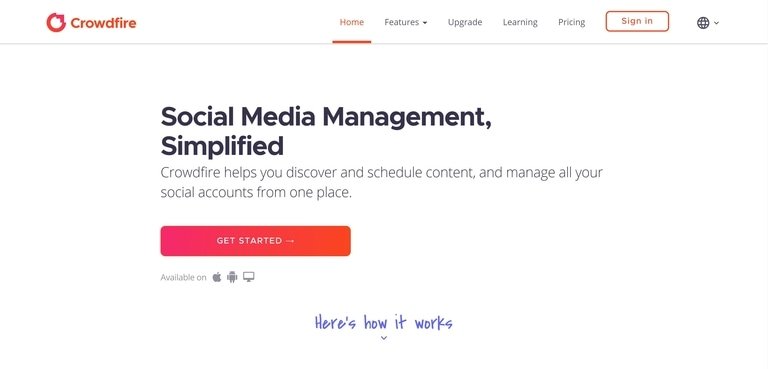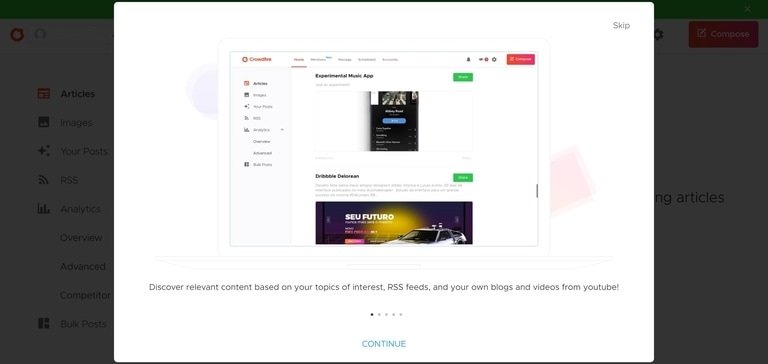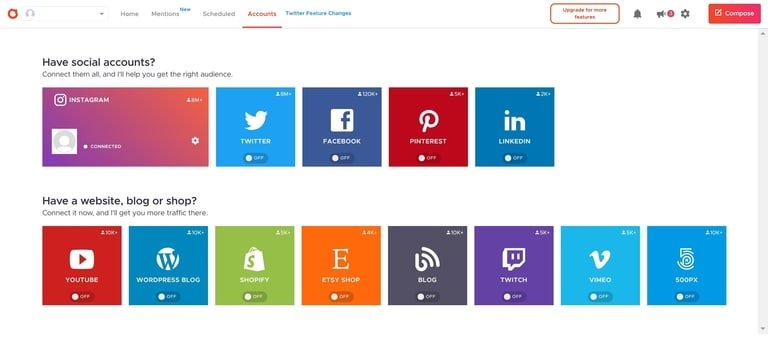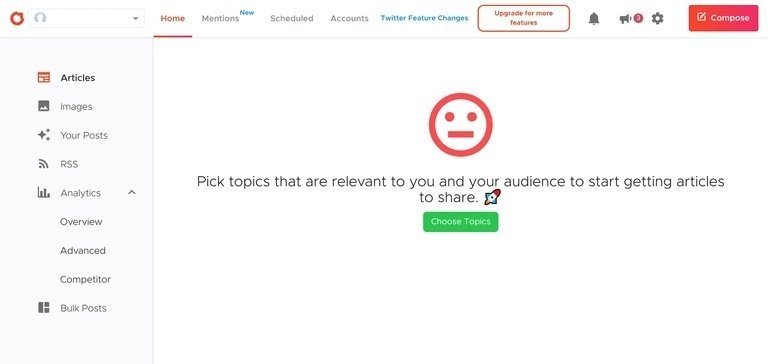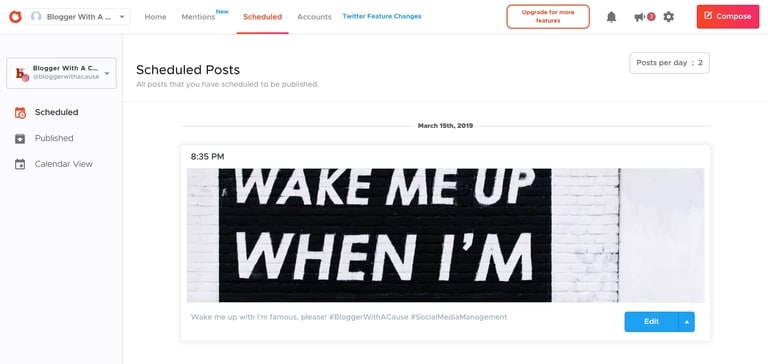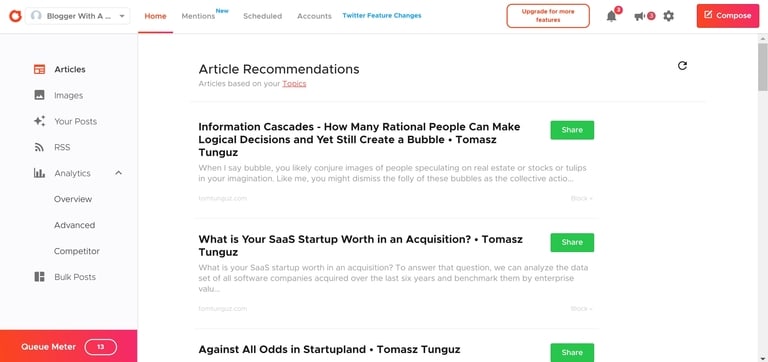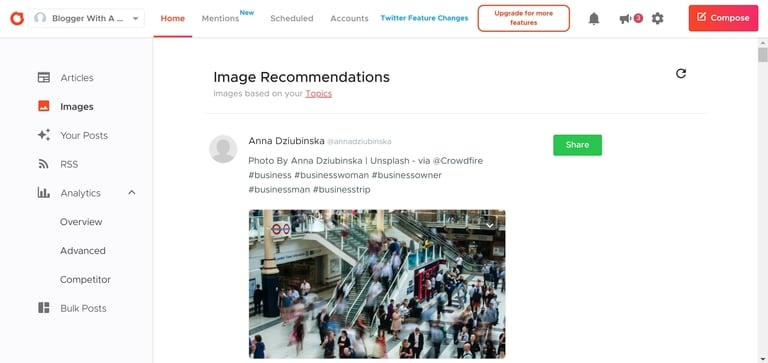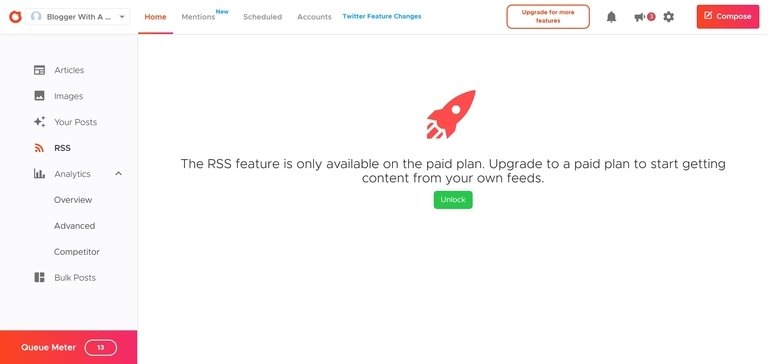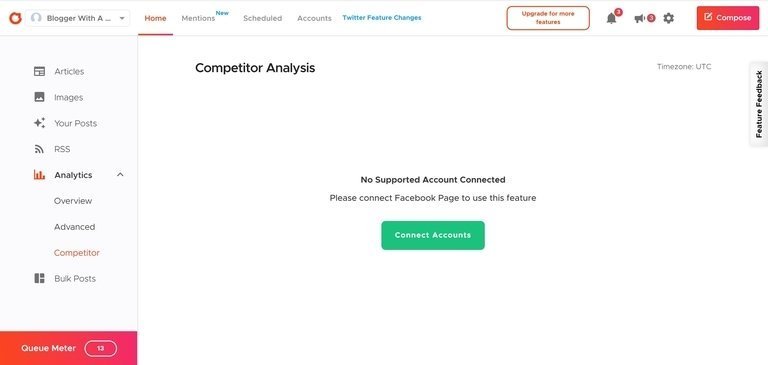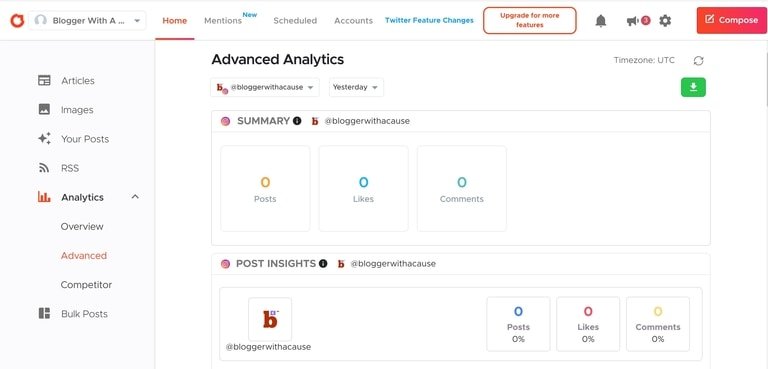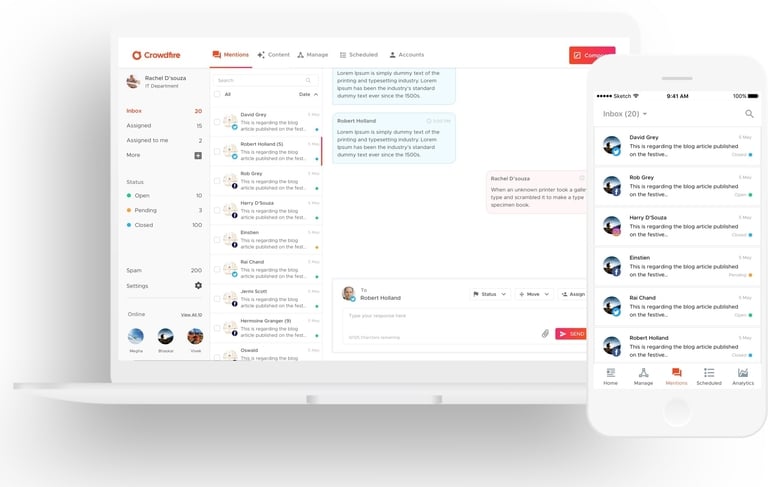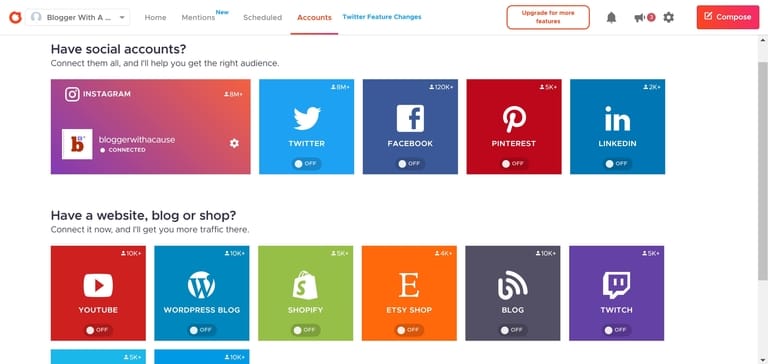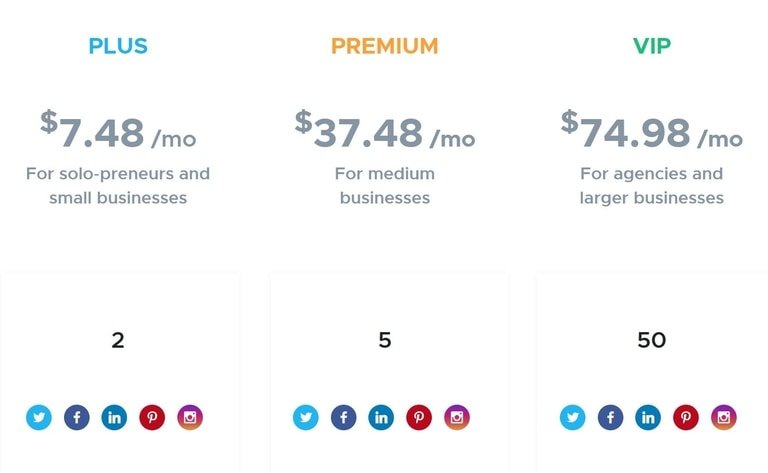*Disclaimer: This post contains affiliate links from which I may receive a commission at no cost to you*
Crowdfire Review: Introduction
This CrowdfireReview is for anyone looking for a complete social media content management tool to schedule their content within a single dashboard. Crowdfire is absolutely amazing compared to Hootsuite or Buffer and it does so much more than the other two. Unlike the others, you can manage all your content scheduling, reply to mentions, and look for fresh content to post.
Crowdfire Review: Background
Crowdfire is an Indian company. Its headquarters is in Mumbai, India, and they’re a small startup with about 100 employees. There are 19M+ people worldwide who use Crowdfire to schedule and manage their social media accounts. With Crowdfire, you’re able to manage all your social media posts within a single dashboard by scheduling content to all your accounts.
The process streamlines all your posts across all your social media accounts. In addition, you’re able to schedule your blog posts in addition to new products in your eCommerce store. It’s a really robust social media content management tool where it saves your a lot of time. It could be used by influencers and businesses who need an all-inclusive tool to manage your marketing campaigns and contents.
Crowdfire Review: Content Management
Crowdfire is the key to social media time management. It always you to managed all your content within its dashboard and you’re able to follow topics around the internet to repost on your different social media accounts. There’s an RSS feed option where you can follow your favorite website then repost their content on your social media accounts.
With Crowdfire, it’s a great way to keep your social media accounts always updated with fresh content, so your followers will always be engaged. In addition, it eliminates the tedious task of manually switching between your accounts to post content. Crowdfire makes managing all your social media easier and you won’t feel overwhelmed.
Crowdfire Review: Integration
Once you connect your account, you can start setting up your Crowdfire content scheduling and other platforms. You’re able to connect all the major social media platforms (i.e., Instagram, Facebook, Twitter, LinkedIn, Pinterest, and YouTube). Plus, Crowdfire is a web-based management tool, so you won’t need to download any desktop software.
When adding your accounts, you’ll be ask to grant Crowdfire access to perform different task on your behalf. It’s completely safe and they don’t save your passwords. It’s just granting Crowdfire to post content on your behalf. That’s it.
With Facebook, if you have multiple Facebook pages, Crowdfire provides you an option to choose which Facebook page you want to connect. Each Facebook business page will be considered as an account, so you will need a paid plan to add more profiles. Furthermore, Crowdfire allows you to connect your blogs and eCommerce stores. It’s great.
Here is a short list of Crowdfire’s social media platforms integration:
- YouTube
Here is a short list of Crowdfire’s eCommerce and other platform integration:
- WordPress
- Shopify
- Etsy
- Blog
- Twitch
- Vimeo
- 500px
- You can check out the full list here.
Crowdfire Review: Dashboard
Crowdfire’s dashboard is simple and easy to understand. It could be a little underwhelming. But, the simple dashboard makes it intuitive and easy for people to use Crowdfire. For example, HootSuite’s dashboard is much more complicated than Crowdfire and it takes some time to understand each function. Crowdfire simplifies things for people.
There’s a simple drop-down to switch between your accounts. In addition, the side bar is straight forward. You have all your different sections separated for easier content management. Plus, there’s a Mentions right at the top, so you can manage all your responses in one place.
What’s the best part about Crowdfire? You can monitor your competitors and use it as benchmark. You can track all their activity and see how they performed. With this, you’re able to optimize your content and draw inspiration from your competitors. It’s pretty awesome for those who want to get better engagement on their posts.
Lastly, Crowdfire has an Analytics section, so you can see your engagement on your posts. They make it easy to determine which post is providing the best return and results. With the data, you can use it to optimize your content too.
Crowdfire Review: Content Scheduling
Crowdfire makes scheduling your content a walk in a park. You’re able to create a simple schedule with their platform. In addition, it’ll post your content based on their best suggested times; however, you can choose your own time to post. With an Instagram business account, there are time estimates when your followers are usually online. We suggest posting your content during Instagram’s suggested times.
Crowdfire’s content scheduling setup is very intuitive and easy. For Instagram, you basically write your caption, upload your image, choose the post time, and hit the blue button. You’re done. There’s nothing to it. Once your post is scheduled, it’s all organized in the Scheduled tab and you have an option to view all your posts on a calendar. There is no Crowdfire coupon or Crowdfire discount on the internet.
Crowdfire Review: Article Recommendations
Crowdfire really outdoes itself with it’s article recommendations. You’re able to find fresh content for your social media accounts by adding your topics of interest and they’ll load them. You will have an option to share them on your social media accounts like Pinterest, Facebook, LinkedIn, and so forth. It’s definitely a useful tool to keep your audience engaged with your account.
In addition, they make sharing the article easy. There’s a big red button with “Share” on it. If you want to share the article, you hit the Share button then choose which account to share the article on. You have fresh content on your social media accounts and it doesn’t get any easier than that.
Crowdfire Review: Image Recommendations
Crowdfire takes their social media content management tool to the next level with their Image Recommendations. It’s perfect if you want to post content on your page, but you don’t want to spend time editing your pictures. In addition, it works perfectly for curated Instagram accounts. You’re able to keep your followers engage with new pictures without much effort.
It’s the same process as the article sharing. You choose which image to share and the social media account to share it on. It definitely beats searching Instagram, Pinterest, or the internet for pictures to post on your Instagram. Everything is delivered to you in a simple feed and you can choose when to share it.
Crowdfire Review: RSS Feeds
Crowdfire’s RSS Feeds option is pretty impressive. With RSS Feed, you can easily schedule your new blog posts, eCommerce products (i.e., Etsy and Shopify), YouTube videos, and more. It’ll populate on the RSS Feed tab then you choose where you want to share your content. It works seamlessly with Twitter, Facebook, LinkedIn, and Pinterest.
The RSS Feeds definitely saves you time from copy and pasting links onto all your different social media platforms. Everything is aggregated into a single feed. In addition, you can add your favorite blogs or websites too. However, it’s only available to paid users.
Crowdfire Review: Competitor Analysis
Crowdfire has an option to analyze your competitors’ accounts. It works as benchmark between your account and theirs. You can see how you’re performing against them and make the necessary changes to your account. It’s an invaluable tool for any small business or influencer who wants to consistently improve their social media content.
Crowdfire Review: Analytics
Crowdfire brings analytics to your account in an easy dashboard. There isn’t a need to look at your numbers on your phone. They load all your numbers with easy to understand charts and you can set the time zone. Crowdfire provides you with different time periods (i.e., 7 days, 30 days, etc) depending on your plan. Lastly, you’re able to download all your data and analyze it offline.
Crowdfire Review: Mentions
How do you manage all your replies? Crowdfire has you covered. You have an easy panel that pulls all your mentions into a simple message box. With it, you can mark messages as urgent, assign them to team members, or mark them as spam. We love this feature because the inbox is super easy to manage online and view on your phone.
Crowdfire Review: Upgrade Or Not?
Crowdfire’s is an extremely useful social media content management tool. There’s an Image Recommendation, Article Recommendations, RSS Feed, and Competitor analysis included with its paid plan. In addition, you can connect more accounts with their paid plans and use Pinterest with it. Plus, their free plan is pretty limited in what you can do with Crowdfire.
Crowdfire’s free plan is only meant to get your feet wet. Once you’ve signed up, you’re start to realize you can do so much more with their paid plans. In addition, if you use Crowdfire with an Instagram bot, your account’s audience will definitely increase because you’re posting fresh content daily and getting eyes on your account with a bot.
On the other hand, you can use a growth service to get eyes on your account too. There are a lot of great growth services on the internet who has gotten great results for their clients. Whatever the case, you will need to post and schedule amazing content daily and Crowdfire helps you with the content part.
So should you upgrade to a paid plan? Absolutely. You can see a comparison of their paid plans here.
Crowdfire Review: Pricing
There’s a free plan for personal use. However, it’s pretty limited. You’re only allowed 1 connected account and 10 schedule posts. These are their current pricing plans. Try it out for FREE here.
Crowdfire Review: Pros and Cons
Pros
- Perfect for influencers and businesses
- Intuitive dashboard
- Article recommendations
- Image recommendations
- RSS feed
- Detailed reports
- Competitor analysis
- Fully web-based tool
- Android and iOS apps available
- Mentions module
- Easy calendar view for scheduled posts
- Ability to pull in eCommerce platforms
- Ability to pull in WordPress feed
- Easy way to schedule posts across the major social media platforms
Cons
- Limited features in free plan
- Only 13 different integrations
- Adding users will get expensive
Get your FREE trial here.
Crowdfire Review: Conclusion
Crowdfire is a pretty solid tool to manage all your social media content. They provide an easy way to find content and schedule your content whether it’s your new products or blog posts. The articles and images recommendations pulls in content you’re interested in, so you can always keep your page up-to-date with fresh content.
With Crowdfire, you’re able to integrate all the major social media platforms. In addition, you can schedule all your content in one-shot with an easy to follow calendar to see all your scheduled posts. In addition, you can delegate your Mentions to your team members or reply to them yourself if you’re an influencer. It definitely beats going through your notifications and replying to Mentions on your phone. Want a FREE trial? GET IT HERE.
Liked the review or have any thoughts? Please leave a comment below!