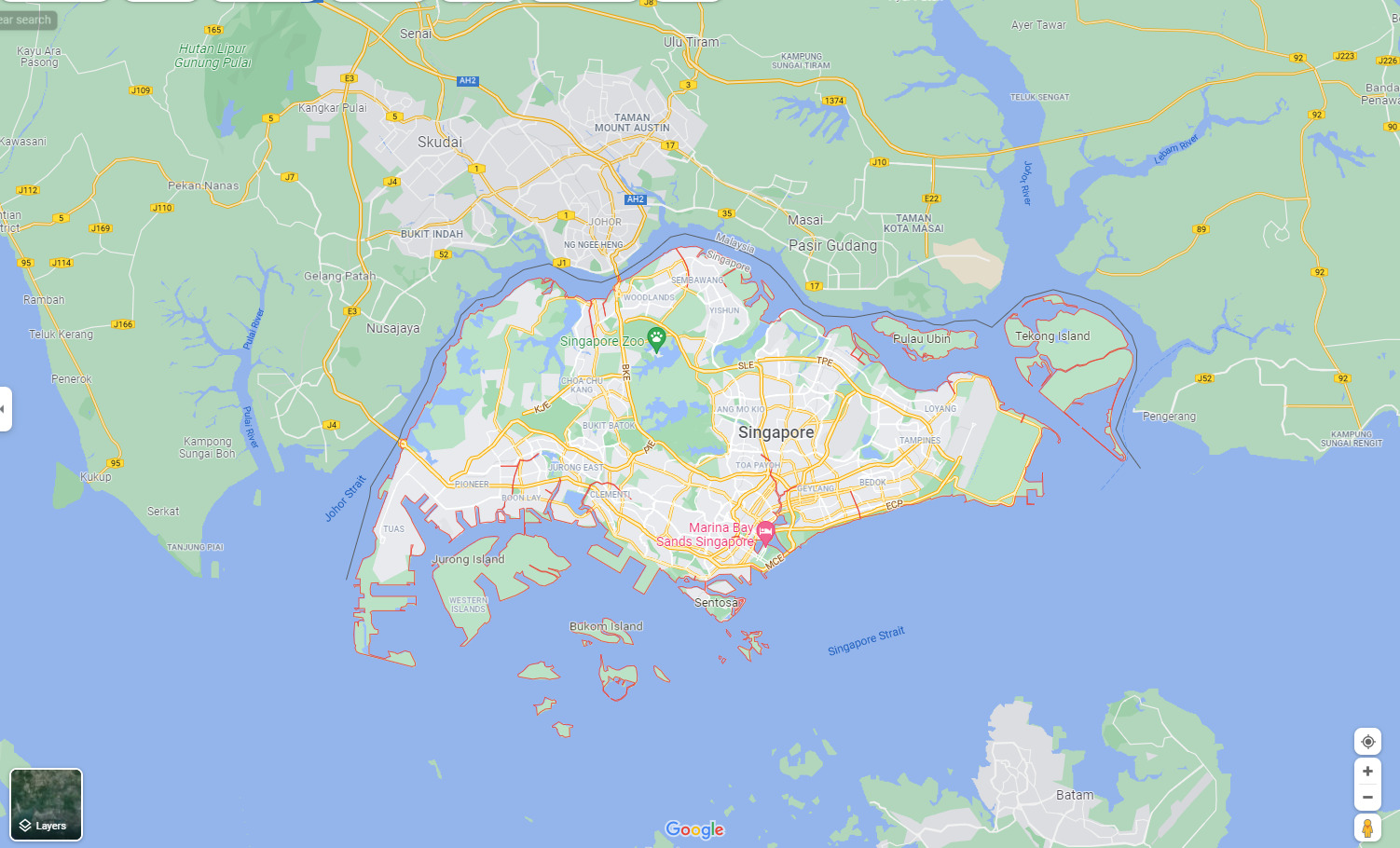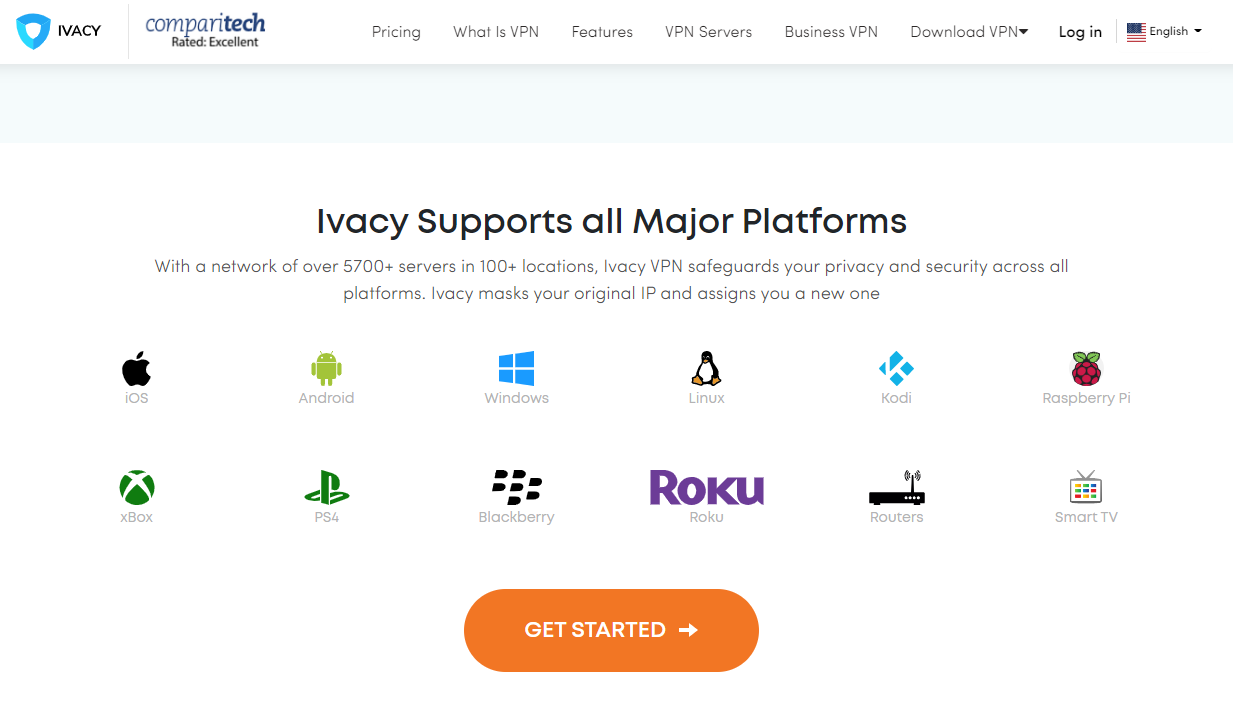Today’s VPN services are trying to offer all-in-one solutions packed with tons of useful features. It's no longer enough for a capable VPN to be good at encryption and securing your private data. It also needs to unblock websites, offer specialized servers, and more.
That's precisely what Ivacy VPN is trying to do, at least according to marketing messages on its official website. Of course, we’re here to check those claims for ourselves, so welcome to our hands-on Ivacy VPN review!
First, we will highlight the most prominent information that can help you compare Ivacy VPN to its biggest rivals. So, let’s check some basic info about this service.
QUICK FACTS
| Jurisdiction | Singapore (14 Eyes Alliance) |
|---|---|
| Logs | Zero-logs privacy policy |
| Number of Servers | 100+ locations, 3,500+ servers |
| Parallel Connections | 5 |
| Encryption Standards | AES-256 bit – OpenVPN, IKEv2, L2TP, IPSec, PPTP, SSTP |
| Speed Reduction | 71%, on average |
| P2P Support | YES |
| Live Chat Support | YES |
| Supported Platforms | Windows, macOS, Linux, iOS, Android, Web browsers, and routers |
| Price | Starting at $1.33/month |
Considering the importance of media streaming, we want to highlight Ivacy’s capabilities of unblocking the world’s most popular websites. So, here’s a handy table showing which media streaming services can be unblocked and used via Ivacy VPN.
MEDI STREAMING SUPPORT
| American Netflix | YES |
| Hulu | YES |
| Disney+ | YES |
| BBC iPlayer | YES |
| Amazon Prime Video | YES |
| Kodi | YES |
We understand that some of you want to get to the meat of this review, which is where our following table comes in handy. Here are our conclusions made after reviewing Ivacy VPN.
THE BOTTOM LINE
| Pros | Doesn’t collect private data; Strong privacy features; Unblocks media streaming platforms; Offers specialized servers; Quite affordable. |
|---|---|
| Cons | Not the most favorable jurisdiction; No support for WireGuard; Some features are limited to specific devices only; Not compatible with TOR. |
| The Final Verdict | Even though Ivacy comes with some quirks, we recommend it to average home users who are interested in media streaming and unblocking websites. This isn't the best solution for those seeking the ultimate level of privacy. |
| Our Score | 8.1/10 |
In case you want to dig into everything that Ivacy offers, including whether you should trust this VPN service in the first place, keep on reading our Ivacy VPN review.
Note
We make sure to update this review periodically, as having the latest available information is essential when picking a VPN. However, if you want to dive deeper into what's new in Ivacy VPN, the provided link will take you to our handy overview of the most recent updates, new features, and other types of developments related to this VPN service.
Ivacy VPN Review – Everything You Need to Know Before You Subscribe!
Background, Jurisdiction & Reputation
The first segment of our Ivacy review is about taking a look “behind the curtains.” We will investigate where Ivacy comes from, what that means for your privacy, and whether you should trust this VPN. So, here’s what we’ve found.
Where Does Ivacy Come From? Is It Part of the 14-Eyes Alliance?
There are two crucial pieces of information to begin with. Ivacy claims not to collect any type of personal data about its users. And it also clearly states that it comes from Singapore – you can even find where exactly where this company is located (South Beach Tower, Singapore).
By having its headquarters in Singapore, you might think that Ivacy has carefully chosen where to base its operations. However, you will be surprised to know that Singapore has proven to be an important ally to the 5/9/14 Eyes Alliance.
According to Edward Snowden's leaked documents, this country has used SingTel, one of the most popular mobile carriers in Singapore, to access traffic carried by major optical cables linking Asia and the Middle East with Europe. Furthermore, this country has cooperated with Australia and Japan on collecting and exchanging different kinds of sensitive information.
So, does that automatically mean that you shouldn't trust Ivacy? Well, its country of origin might be a problem in the long run. Of course, this applies to those seeking the ultimate level of protection for their private data. When it comes to those VPN users, we always recommend relying on a VPN from a country known for providing resistance to the 5/9/14 Eyes Alliance.
Also, it's interesting to note that Ivacy is a product of a company called ‘PMG PTE Limited.' Very little information is known about that company, which seems quite keen on maintaining its anonymity. This led to rumors that PureVPN and Ivacy share the same parent company (Gaditek), which comes from Pakistan.
On LinkedIn, you can find a number of individuals (like Mustafa Hasan and Saad Qureshi, for example) who are linked to both Gaditek and Ivacy VPN, which is hardly a coincidence. And at one point, even Ivacy admitted that it's connected to PureVPN, calling it a “minor investor.”
Lastly, you should know that Ivacy's representatives once tried to bribe a reputable website, which happened five years ago, in an effort to get a favorable review. With that said, know that many questions surround Ivacy VPN, even though many VPN companies are shrouded in mystery. So, to see if you can trust this VPN, make sure to keep on reading.
Did Ivacy Leak Personal Data in the Past?
We're happy to say that Ivacy seems dedicated to its zero-logs policy. You can find the required legal information clearly presented on Ivacy's website, where you’ll see that the company hasn’t been involved in any cases of collecting or providing data about its users.
With this said, it’s clear that Ivacy is a secure VPN service – at least for now. We would have liked to see this company operating from a country that wasn’t accused of actively collecting information about its citizens. Also, we wished to see an external audit proving that Ivacy sticks to its privacy policy.
Is Ivacy Legal & Safe to Use?
In terms of its legality and safety, you won't face any problems with Ivacy. Differently said, there's nothing illegal or unsafe about this particular VPN. However, there's something you need to keep in mind – and that applies to using any VPN service.
VPNs are legal across the world, in the majority of countries. Still, that also means certain countries have made VPNs illegal, or they might block the use of VPNs. With that said, if using a VPN is illegal in your country, you need to respect your country's laws.
We'd also like to note that using a VPN isn't an excuse to do anything illegal or against any digital service's terms of use. Keep in mind that VPNs preserve your right to privacy, but they don't give you the right to do anything against the law.
Supported Platforms & Devices
Ivacy has done a wonderful job of being present natively on a wide range of devices, including some not-as-popular options as well. Our Score: 10/10
Before you subscribe to Ivacy, you'll want to know if all your devices will be protected. With that said, here's what to expect from this VPN.
PLATFORM COMPATIBILITY
| Desktop Platforms | Windows, macOS, Linux. |
|---|---|
| Mobile Platforms | Android, iOS, Blackberry. |
| Web Browsers | Chrome, Firefox, Edge. |
| Routers | A range of routers supporting OpenVPN. |
| Other Devices | OpenELEC, SmartTVs, Kodi, Amazon FireOS. |
Ivacy has done a magnificent job of being available on plenty of devices. As you can see from the table above, you can install this VPN on any popular desktop and mobile device. Also, you can use Ivacy's extensions on Chrome, Firefox, and Edge – if you don't want to secure all your locally installed apps at once.
In fact, Ivacy stands above its competition by offering native clients for platforms such as Blackberry and Kodi, which isn’t something that we see often. And lastly, you can install this VPN on a router, protecting your entire household or business at once.
Installation & Initial Configuration
Getting started with Ivacy VPN is incredibly simple. Even if you get stuck along the way, there are helpful guides to check on the official website. Our Score: 10/10
Your journey towards becoming an Ivacy user starts by signing up for a new account. You’ll need to select a subscription plan, fill out your details and payment information, and you’ll get access to your user credentials.
This is when you can proceed to download apps from the VPN’s website. In general, Ivacy is quite lightweight, so even those with slower Web connections should not have any problems downloading the required installation files.
What’s important to mention is that Ivacy comes with a simple installation method that takes only a few minutes of your time and doesn’t have any abnormalities. There’s no adware of bundled software. And it’s also good to know that Ivacy offers a long list of installation guides that can certainly come in handy, especially if you want to install this VPN on a router.
Prominent Features
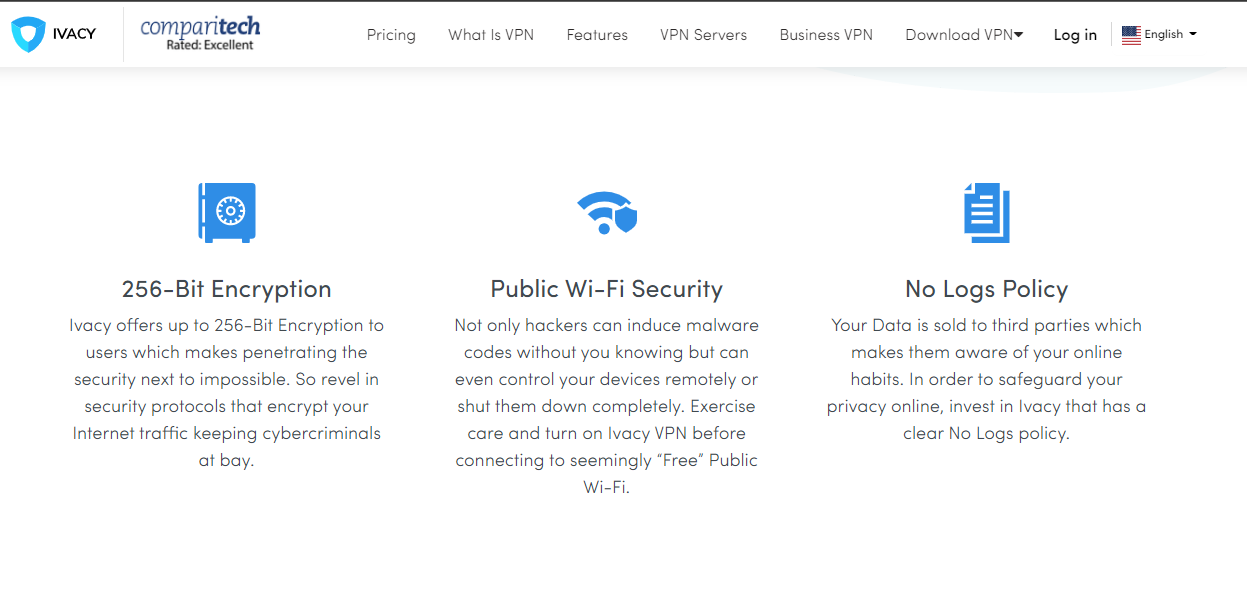
Ivacy’s feature set is a well-designed offer that should keep you safe online without imposing any limitations. Still, many of Ivacy's features are reserved for select platforms only – so make sure to read the fine print. Our Score: 7/10
This VPN grew over the years, offering different groups of features targeted at online security and online content unblocking. So, let’s see what exactly does this VPN offer.
VPN FEATURES CHECKLIST
| DNS Leak Protection | YES |
| IPv6 Leak Protection | YES |
| Kill Switch | YES (Windows, Android) |
| Split Tunneling | YES (Windows, Android) |
| Dedicated/Static IPs | YES |
| Ad-Blocker, Anti-Malware | NO/YES (Anti-Malware) |
| Unlimited Server Switches | YES |
| Unlimited Bandwidth | YES |
| Unlimited Data | YES |
As you can tell by the table found above, Ivacy is a powerful VPN – at least in theory. It comes with all of the needed data leak protections in place and includes a few advanced features.
It’s also interesting to note that Ivacy was the first VPN to introduce split-tunneling back in 2010 (more on that later on). Aside from that, Ivacy offers port forwarding and dedicated IPs, but keep in mind that these come as add-ons for existing subscriptions.
As you can expect from a commercial VPN service, Ivacy does not impose any limitations. You can use it up to the full extent of your Internet connection’s speed and switch between secure servers as many times as you’d like. And, of course, there are no data caps here.
How Many Simultaneous Connections Do You Get With Ivacy VPN?
A single subscription to Ivacy gets you 5 simultaneous connections.
It means that once you subscribe to Ivacy, you can download and install the VPN on up to 10 devices – but you can have active VPN sessions on up to 5 devices only. Thanks to the VPNs “multi-login” feature (available on all platforms), you'll never have to worry about crossing your subscription's limit, as you'll be warned on time.
Considering that Ivacy is compatible with routers, this is a good way to connect many devices at once (and still take only a single “slot” of your subscription). As you'll have four remaining slots, this should be enough to protect yourself on the go as well.
Does Ivacy Have a Kill Switch?
Yes, Ivacy has a kill switch. However, it's available on Android and Windows only. In other words, Ivacy's apps for iOS, macOS, and Linux don't have this functionality.
It's also important to mention that this VPN's kill switch works as you'd expect. If you get disconnected from Ivacy's servers (for whatever reason), the VPN will try to reconnect you automatically. In the meantime, Ivacy's kill switch will activate, preventing any application from reaching your Web connection (and therefore, preventing any data leaks).
How to Enable Ivacy's Kill Switch on Windows
- Using the left-placed sidebar, click on the cogwheel icon.
- Then, make sure to select the ‘Connection‘ tab.
- Click on ‘Internet Kill Switch‘ and enable this feature from there.
How to Enable Ivacy's Kill Switch on Android
- Click on the ‘hamburger‘ button in the top-left corner.
- Tap on ‘Internet Kill Switch‘ using the menu you'll see on your screen. That's it!
Does Ivacy Offer Split Tunneling?
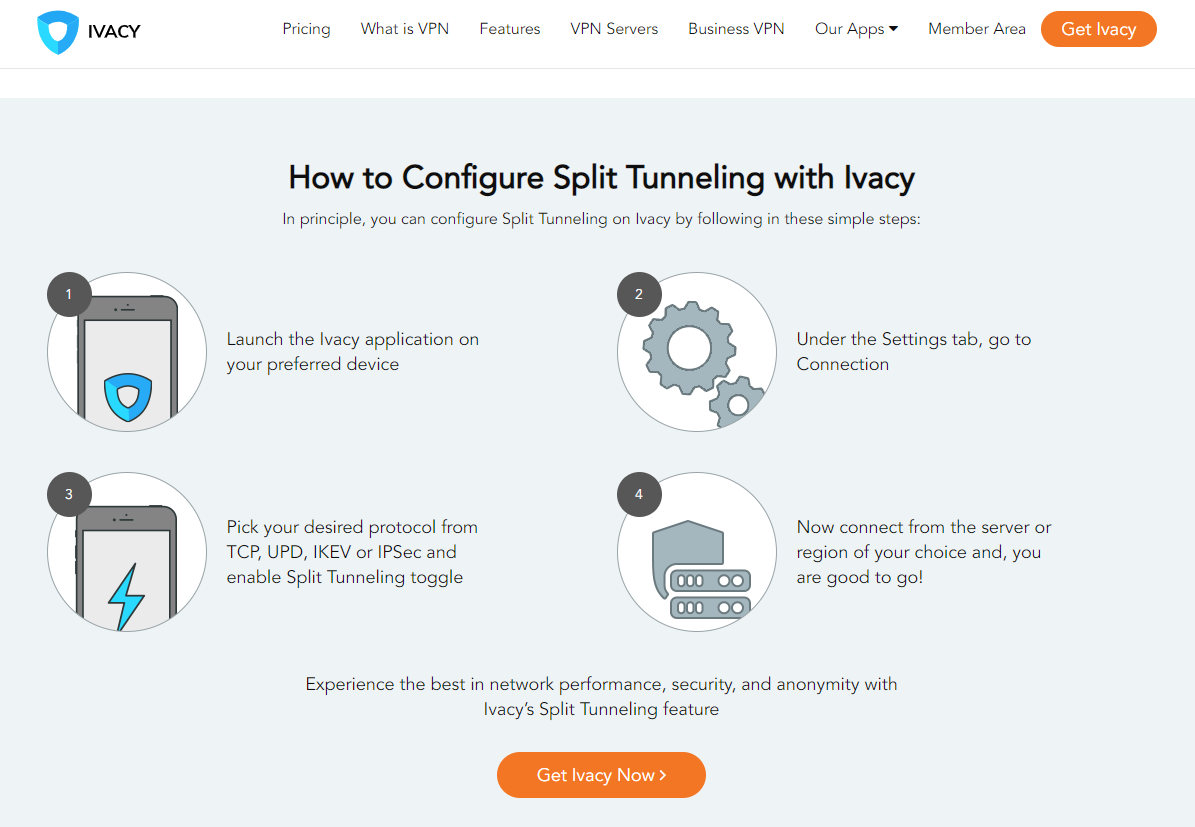
Yes, Ivacy supports split tunneling – on Windows and Android.
When browsing this VPN's website, you'll see a marketing message saying: “We pride in bringing the first-ever split tunneling feature for all your devices, including Windows PC and Android.” However, that message can be a bit misleading as Ivacy's split tunneling isn't available across the board – but only on Windows and Android.
It's also worth noting that when setting up split tunneling via Ivacy, you select the apps that will use the VPN's tunnel only. This means any other apps (those you haven't selected) will continue to run outside your VPN tunnel.
How to Enable Ivacy's Split Tunneling on Windows
- Using the left-placed menu, click on the cogwheel icon.
- Select the ‘Split Tunneling‘ tab (on the right).
- First, make sure to activate split tunneling from here.
- And finally, click on ‘Add Another App‘ and search for apps you'd like to add.
How to Enable Ivacy's Split Tunneling on Android
- Open the Ivacy app on tap on the ‘hamburger‘ button in the top-left corner.
- Then, tap on ‘Split Tunneling.'
- You'll be now asked to enable split tunneling, so make sure to do so.
- Go through the list you'll see on your screen and select the apps that will use Ivacy's VPN tunnel. All other apps will continue to use your regular Web connection.
Does Ivacy Offer a Static/Dynamic IP Address?
Yes, Ivacy offers a range of dedicated IPs. In other words, you can obtain a dedicated IP associated with any of the following countries: Australia, Canada, Hong Kong, Germany, the United Kingdom, the United States, and Singapore.
Just like when it comes to other Ivacy's features, you mustn't forget to read the fine print. That's where you'll see that dedicated IPs work only on Ivacy's Windows client. On top of that, you can connect using a dedicated IP only on one device at a time.
Ivacy also says that your dedicated IP will be linked with your VPN account. However, it fails to explain how this feature works, as well as whether it can endanger your privacy. For example, CyberGhost VPN has done a great job of implementing dedicated IPs while preserving the privacy of its subscribers.
Does Ivacy Have an Ad-Blocker?
No, Ivacy doesn't have an ad-blocker. Therefore, if you're keen on blocking digital ads, we strongly recommend using a dedicated solution. There are plenty of both free and premium ad-blockers online, and these won't interfere with Ivacy in any way.
What Features Are Missing on Android & iOS (Compared to Desktop Apps)?
On the outside, it appears that Ivacy has done a great job of implementing the same set of features across its apps. However, once you dive deeper, you'll find deep discrepancies between this VPN's apps.
For example, Ivacy's iOS app is fully functional – but it lacks advanced features. Unlike its Android counterpart, the iOS app doesn't have a kill switch or split tunneling. Also, the iOS app doesn't come with OpenVPN built-in (it offers IKEv2 and IPSec only).
It's important to mention that any of Ivacy's apps can protect you online. Still, its Android app comes with a more powerful set of features when compared to the iOS app. The same applies when comparing Ivacy's Windows and macOS apps, where the Windows app comes out on top.
Server Count & Infrastructure
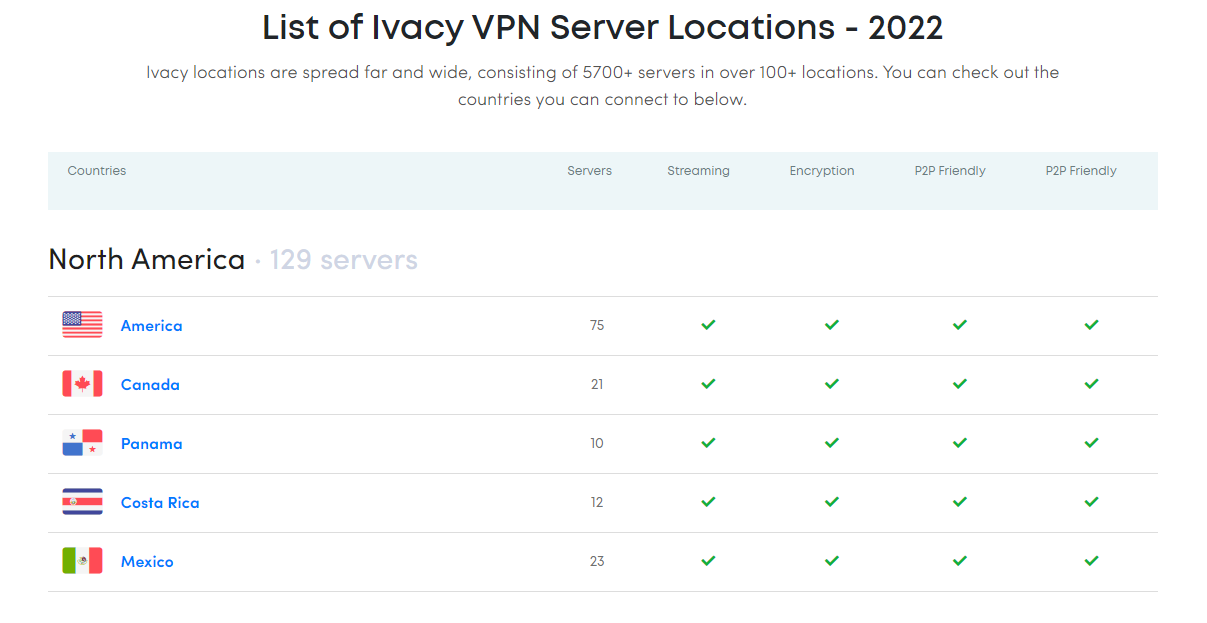
At the moment, Ivacy offers more than 3,500 servers. On top of that, it has servers across 100 countries, and very few of those are virtual server locations. Our Score: 8.5/10
When looking for a VPN, you need to pay attention to its server count. More precisely, you need to know how many servers it offers and if there are any specialized ones.
SERVER COUNT INFO
| Number of Servers | 3,500+ |
|---|---|
| Number of Locations | 100+ |
| Number of Countries | N/A |
| Specific Cities Selection | YES |
| Unlimited Switching | YES |
As you can see, Ivacy currently offers a bit over 3,500 servers spread across the entire globe. This might sound impressive, but you should know that some top-rated VPNs now offer 6,500+ servers.
Therefore, we wished to see a more extensive server network that could easily accommodate a large number of users at the same time. As said before, Ivacy has been on the market for more than a decade now. It means that this company has had plenty of time to upgrade its network.
At the moment, we think that “average” VPN users will be happy with this offer. However, more advanced (or pickier) users will be left wanting more, especially when it comes to using servers in more exotic locations.
Does Ivacy VPN Use Virtual Server Locations?
Yes, Ivacy offers virtual server locations. In the past, the VPN's representatives weren't willing to talk about this. However, Ivacy has become more transparent since.
If you update to the latest version of the VPN, you'll now see an indicator of virtual locations while browsing Ivacy's lineup of servers. More precisely, the letter ‘V' is used to indicate which location is virtual, which means you'll still get an IP associated with that country, but its servers won't be physically located there.
At the moment, Ivacy offers virtual server locations in Bolivia, Brunei, Chile, Egypt, Panama, and the United Arab Emirates. All other Ivacy servers should be bare-metal units, physically located in their ‘end' countries.
UI/UX Design & Ease of Use
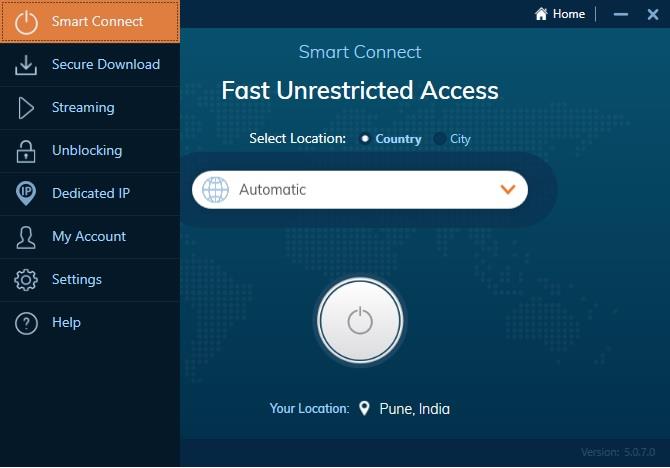
Even though Ivacy has a simple UI, it’s not the most intuitive one. We hope to see an update in the future that will push Ivacy in a new direction, on par with what its direct competitors already offer. Our Score: 6/10
In this segment of our Ivacy review, we'll explain what to expect from the VPN's desktop and mobile apps. Of course, we also won't forget to talk about Ivacy's Web browser extensions, so here's everything you need to know.
How Well Does Ivacy Work on Desktop Platforms?
On the left side of Ivacy's home screen, you’ll see a series of buttons/tabs. This is where you can connect to specialized servers, check your account details, and more. To learn what each of these tabs can do, we’ll quickly go over all of their options.
- Smart Connect: This is the application’s home screen, and this is what you’ll see each time you launch Ivacy. In general, this tab brings a broad selection of ‘standard' servers that you can use to secure your Web connection easily. When it comes to selecting your location, you can pick a country or an individual city. And once you connect, you'll see some basic info about your session.
- Secure Download: The name of this tab says it all. It contains a list of servers that you can use when downloading files from the Web, either via the traditional way (downloading files from websites) or via torrenting. Upon downloading files, Ivacy will also check for malware and will automatically remove them. However, don't think that Ivacy's anti-malware tool can replace a dedicated antivirus, which we strongly recommend using.
- Streaming: Using this tab, you can either select a channel (or a Web service) you’d like to unblock or select a specific country. Numerous popular services are supported, including HBO Max, Hulu, Netflix, Amazon Prime Video, ABC, NBC, the CW, BeIN Sports, and more. Non-US TV channels are on offer as well, including NRK, ORF, ZDF, RTVE, Telemundo, and plenty more. We’ll take a closer look at Ivacy’s capability to unblock media streaming websites, so make sure to keep on reading our Ivacy review.
- Unblocking: If you’d like to browse the Web as if you were located in another country, this is where you can find that option. As we can see, this tab is close to identical to the ‘Smart Connect' tab (which acts as Ivacy's home screen), except that it allows a different way to browse the available servers.
- My Account: You can review your account details, log out, or upgrade your account using this tab. Besides, it lets you check how to install Ivacy on additional devices.
- Settings: Ivacy doesn’t let you take a deep dive into tinkering with its settings. You can choose to launch the application upon startup and automatically connect to a server, on macOS. On other platforms, you'll get to switch to another server, set up split tunneling, and more.
- Help: Lastly, there’s a dedicated help section. You can review some frequently asked questions, submit a support ticket from within the app, and provide your feedback.
All in all, Ivacy does have a polished interface. However, we think that it’s not the most intuitive one, especially if you’d like to take your time to understand everything that this application offers. And also, the application’s window can’t be resized, which might be a problem at ultra-high display resolutions.
How Well Does Ivacy Work on Mobile Platforms?
On both Android and iOS, Ivacy brings a series of tabs on its home screen. These are called ‘Purposes,' ‘Smart Connect,' and ‘Locations.' The first tab lets you pick a server optimized for media streaming, downloading files, or unblocking websites. The ‘Smart Connect' tab will connect you to the nearest server. And lastly, the ‘Locations' tab will let you pick any server manually.
Differences start to appear once you dive deeper into Ivacy's mobile apps. For example, the Android app brings a whole slate of features once you tap on the “hamburger” button (top-left corner). This is where you'll find Ivacy's kill switch, split tunneling, VPN protocols, and more.
When it comes to the iOS app, there's not much you can fine-tune. You get to change a VPN protocol, set up the VPN to connect automatically (in certain cases), and that's about it. Even though Ivacy's iOS app looks nice, it's not as powerful as the Android app.
Overall, we feel that Ivacy's apps are polished in terms of their appearance. There are also no performance issues. However, this VPN should be more transparent about what you get from each of these apps, as some of its marketing messages can be misleading.
How Well Do Ivacy's Web Browser Extensions Work?
Ivacy offers Web browser extensions for Chrome, Firefox, and Edge. Let's talk about how those extensions look, as well as what to expect from them.
In many ways, these extensions replicate what's available in Ivacy's apps. That means you'll find three tabs on its home screen, called ‘Purposes,' ‘Quick Connect,' and ‘Locations.'
You switch between those tabs by clicking on the bottom part of Ivacy's interface. The rest of its UI is dedicated to searching for a server and connecting to one.
If you'd like to dive deeper, you can click on the cogwheel icon in the top-right corner. This will reveal additional settings where you can set rules to bypass proxies, prevent WebRTC leaks, and that's about it. Not the most comprehensive list of settings – but it should get the job done for average home users.
Media Streaming & Torrenting Support
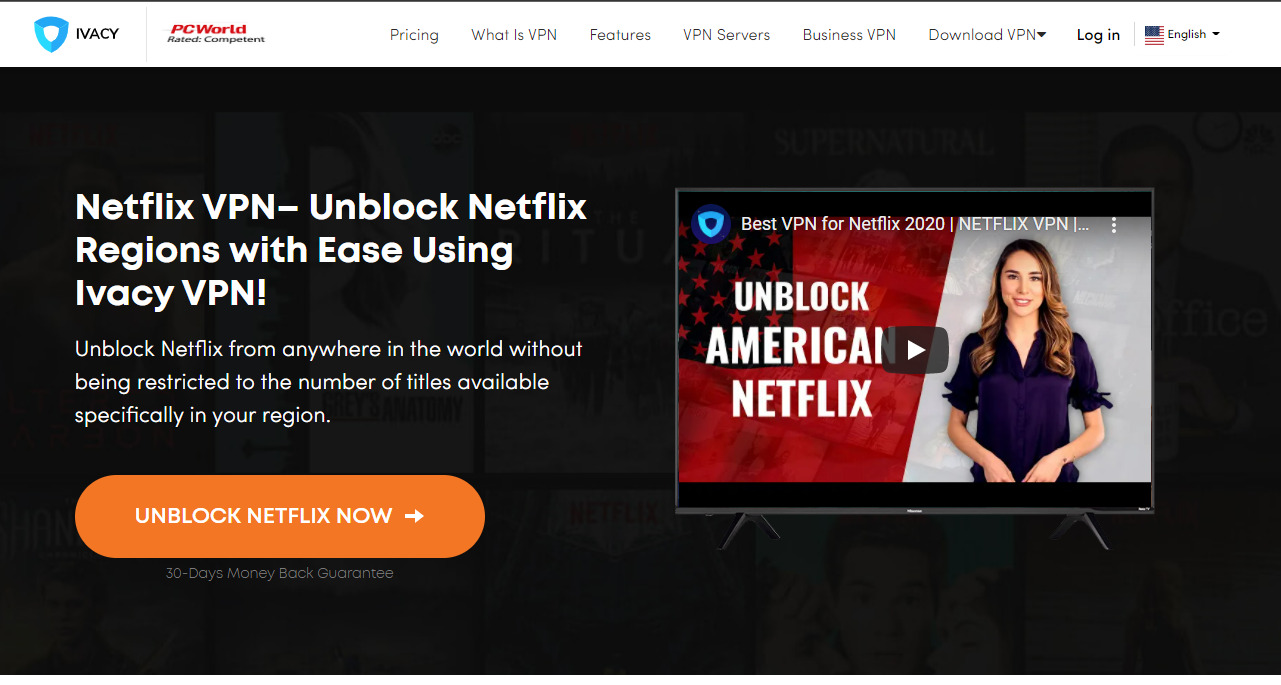
Ivacy unblocks a massive array of popular streaming services, and it supports P2P as well. If media streaming is your goal, Ivacy will turn out to be a powerful ally. Our Score: 10/10
We’re sure that many of you wonder if Ivacy can unblock popular streaming websites. We’ve tested it against the world’s five most popular services, so here are the results.
MEDIA STREAMING AND TORRENTING SUPPORT
| Netflix US | YES |
| Hulu | YES |
| Disney+ | YES |
| BBC iPlayer | YES |
| Amazon Prime Video | YES |
| Torrenting (P2P) | YES |
If media streaming is your biggest concern, Ivacy should be your go-to VPN. We’ve tested this VPN with Netflix US, Disney Plus, Hulu, BBC iPlayer, and Prime Video – and Ivacy managed to unblock all of those with ease.
Also, we’d like to add that Ivacy is capable of streaming without any buffering. However, we’re going to check its speed and performance later on in the article to get some clear stats.
Does Ivacy Work With Netflix, Hulu, BBC iPlayer, Prime Video, and Disney+?
Yes, Ivacy works with a wide range of popular streaming services. That includes Netflix, Hulu, BBC iPlayer, Amazon Prime Video, and Disney Plus.
This VPN makes it incredibly easy to unblock media streaming services. All you have to do is select ‘Streaming' using Ivacy's interface (or ‘Purposes' if you're on a smartphone) when browsing servers. You'll see a long list of OTT platforms that work with Ivacy. And once you select any of those platforms, Ivacy will do the rest.
Therefore, if you're after a VPN that helps you unblock your favorite streaming services, you won't make a mistake if you subscribe to Ivacy VPN.
Tip
Even though you won't find Disney+ via Ivacy's interface (on the list of supported services), this media streaming platform can be unblocked. You simply need to connect to any server in the USA. After that, launch the Disney+ website or any of its apps, and you'll get to access your account (from anywhere).
Which Ivacy VPN Server Works Best for Netflix?
Ivacy offers specialized servers for media streaming. In other words, you need to access the VPN's servers optimized for media streaming and then pick ‘Netflix' in the following way.
How to Unblock Netflix US via Ivacy (Desktop Platforms)
- Launch Ivacy and pick ‘Streaming‘ from the left-placed sidebar.
- Then, make sure to find ‘Netflix‘ on the list you'll see.
- Click on ‘Netflix‘ (once), and Ivacy will connect you automatically.
- Lastly, feel free to open the Netflix website or any of its apps.
How to Unblock Netflix US via Ivacy (Mobile Platforms)
- Launch the Ivacy app and tap on ‘Purposes‘ on the home screen.
- Find ‘Netflix US‘ and tap on its ‘ON‘ switch.
- Ivacy will now connect you to a server in the US, which will take a moment.
- Finally, feel free to close Ivacy and open the Netflix app on your device.
Security & Privacy
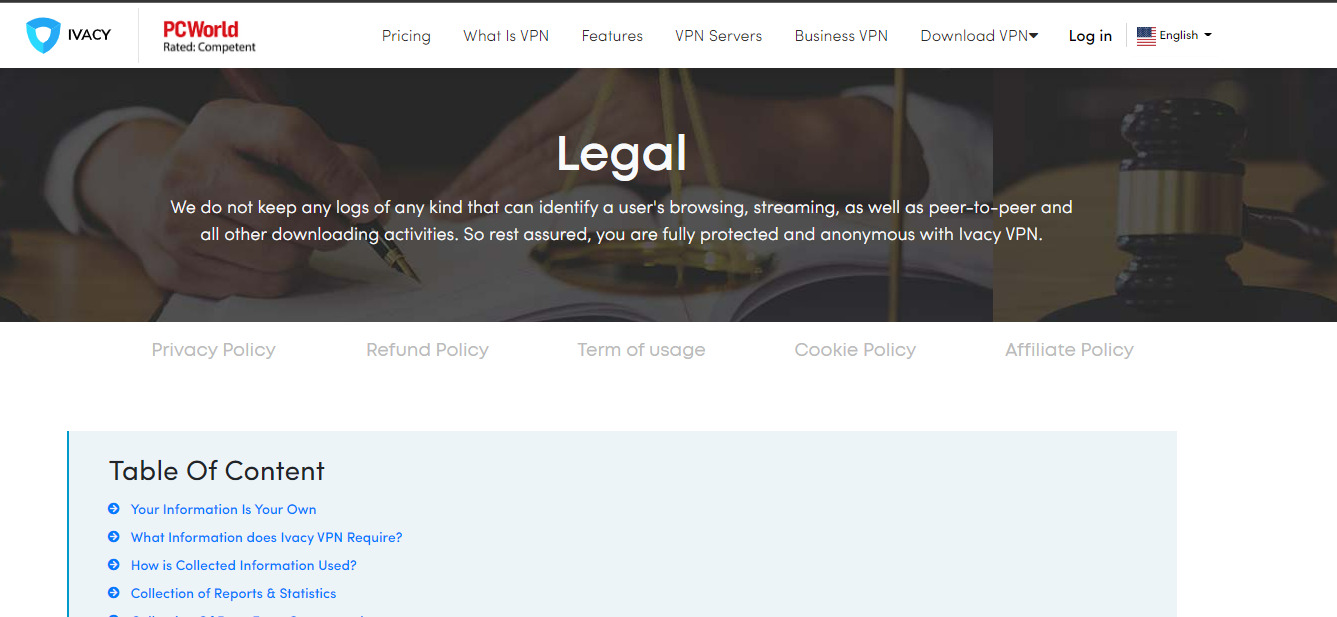
No previous data leaks, strong encryption protocols, and bulletproof logging policy – that's what you can expect from Ivacy. Still, the VPN could be more proactive by agreeing to an external audit and increasing its overall privacy-related transparency. Our Score: 7.5/10
Even the most attractive features don’t mean much if your chosen VPN takes advantage of your personal data. This is why we have a dedicated section in our every VPN review where we inspect security-related features. Therefore, let's jump right in.
Ivacy VPN Protocols – Listed & Explained
A capable VPN should bring a range of modern VPN protocols. With that said, we'll use this segment to inform you about which protocols you can expect from Ivacy VPN.
IVACY VPN PROTOCOLS
| Windows | macOS | Android | iOS | |
| OpenVPN | YES | NO | YES | NO |
| IKEv2/IPSec | YES | NO | NO | YES |
| L2TP/IPSec | YES | YES | NO | NO |
| Windows | macOS | Android | iOS | |
| OpenVPN | YES | NO | YES | NO |
| IKEv2/IPSec | YES | NO | NO | YES |
| L2TP/IPSec | YES | YES | NO | NO |
As you can see, Ivacy brings OpenVPN, IKEv2/IPSec, and L2TP/IPSec. In general, all of those are capable protocols, helping you secure your private data online. It's also interesting to note that Ivacy does things a bit differently, especially when we compare it to the bestselling and top-rated VPNs.
Ivacy used to offer protocols such as PPTP and SSTP, which are now considered obsolete. Even though you can still use those (up to a certain extent) via manual configuration, Ivacy has decided to distance itself from PPTP and SSTP. Therefore, it no longer offers them built-into its apps.
However, we also have to note that Ivacy is a bit behind its competitors. Many VPNs (including NordVPN, Surfshark, TorGuard, Private Internet Access, IVPN, and more) have started offering WireGuard. This is a brand-new protocol that brings incredibly high speeds without sacrificing the speed of your Web connection.
All in all, Ivacy might be a little bit behind its competitors. However, it still manages to bring safe and secure VPN protocols. To get more details about the offered protocols, don't forget to take a look below.
OpenVPN
Without any doubt, OpenVPN is among the most secure protocols right now. It does slow you down a bit, but it also has the means to create a highly secure VPN tunnel.
By default, this protocol is available on Windows and Android via Ivacy's apps. It's also possible to use it on other platforms – but you'll need to configure it manually.
IKEv2/IPSec
IKEv2 was initially known as a mobile-friendly protocol, providing a seamless experience of switching between Wi-Fi and 4G/5G networks. It's very secure, comes with fast speeds, but also comes behind OpenVPN in certain aspects.
L2TP/IPSec
As noted above, PPTP is now considered an obsolete protocol. However, its successor is still going strong – and yes, we're talking about L2TP here. It doesn't have the same level of security as OpenVPN but brings fast performance and the ability to access blocked content.
Does Ivacy Log Private Data?
When you visit Ivacy’s official website, you’ll see that this is a ‘zero logs' VPN. Of course, many VPNs claim not to collect your data, so you shouldn't trust any marketing messages. So, to find the truth behind this claim, we’ve taken an in-depth look at Ivacy’s Privacy Policy.
This VPN claims that personally identifiable data is never logged. More precisely, the following types of information are stored on Ivacy's servers: your name, email address, and your payment information. With that said, since this VPN doesn't store any data regarding your Web browsing, third parties will never get to learn what you do online.
This isn't a new VPN exactly, as it's been on the market for more than a decade now. Since there were never any situations that would prove otherwise, we believe in Ivacy's claims.
We also need to mention that many other VPNs employ third-party cybersecurity companies to audit their services (as a way to prove their security- and privacy-related claims). Sadly, that doesn't apply to Ivacy, which is something we wish to see improved in the future.
Does Ivacy Leak/Expose Personal Data?
Just like we always do when reviewing VPNs, we've also put Ivacy to a series of tests. Our goal was to determine whether Ivacy leaks any of our private information. For the purpose of discovering that, we've tested this VPN for IP, DNS, and geo-location leaks.
In addition, our geo-location data always corresponded to what was selected in Ivacy's UI. This means no one could have determined our actual (physical) location, which was hidden at all times.
Speed & Performance
In general, you should be happy with Ivacy's performance – but only if you have a fast Web connection (above 50 Mbps). If you have a relatively slow connection, be prepared to dive deep into fine-tuning this VPN. Our Score: 5/10
In this segment of TechNadu's Ivacy VPN review, you'll get to learn about this VPN's speed and performance. Keep in mind that any VPN will slow your Web connection down up to a certain degree, but the best VPNs out there make that as unnoticeable as possible.
Ivacy VPN Speed Test
Before we've set out to test Ivacy's performance, we first did a speed test of our ‘naked' Web connection. The goal of this action was to provide us with baseline data, so we could calculate the speed loss induced by Ivacy VPN.

As you can see, we started out with 488.34 Mbps for downloads and 48.49 Mbps for uploads. Once again, those numbers indicate the speed of our Web connection without having Ivacy enabled, and we'll use them to calculate the speed loss introduced by the VPN.
Local Speed Tests
Since our team is located in Europe, we test VPN connections to servers in Italy and the United Kingdom. In the world of VPNs, those would be “local” connections.

Once connected to a server in Italy, we managed to get 154.47 Mbps for downloads and 3.01 Mbps for uploads. Those aren't the best numbers, as local VPN connections should introduce only a slightly noticeable speed loss.

Then, a server in the United Kingdom managed to give us 121.75 Mbps for downloads and 45.28 Mbps for uploads. Even though our upload speeds weren't affected in a big way, the same can't be said for our download speed, which continued to deteriorate.
Long-Distance Speed Tests
We've also tested long-distance connections. More precisely, we focused on “popular” countries for VPN users, such as the USA, Canada, India, and Australia.
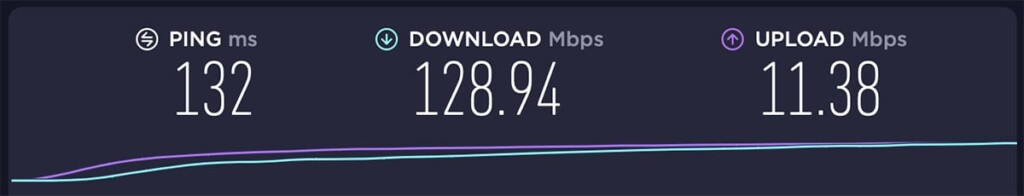
A server on the east coast of the United States gave us 128.94 Mbps for downloads and 11.38 Mbps for uploads. During this round of our Ivacy VPN speed testing, even our upload speed started to go down.

Then, a server in Canada managed to surprise us with its performance. More precisely, we got 200.40 Mbps for downloads and 30.54 Mbps for uploads.
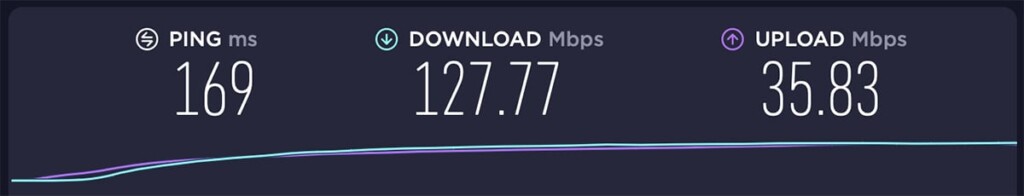
Then, a server in India limited our download speed but managed to maintain our upload speed (with a small reduction only). As you can see above, we managed to get 127.77 Mbps for downloads and 35.83 Mbps for uploads.
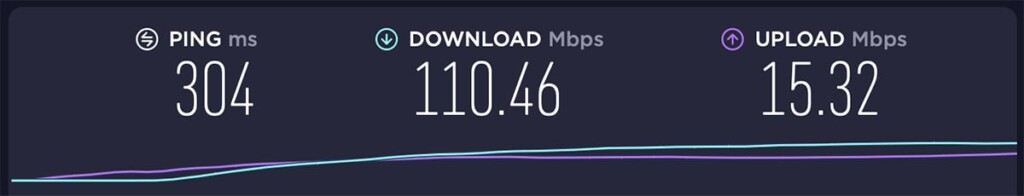
And lastly, we also tested a server on the opposite side of the world. We got 110.46 Mbps for downloads and 15.32 Mbps for uploads.
So, How Well Does Ivacy VPN Perform?
We'll help you make sense of all the numbers shown above by placing them in a table. So, make sure to take a look below.
| Download Speed | Upload Speed | Speed Reduction | |
| Baseline Data | 488.34 Mbps | 48.49 Mbps | 0% |
| Italy | 154.47 Mbps | 3.01 Mbps | 68.3% |
| UK | 121.75 Mbps | 45.28 Mbps | 75.0% |
| USA | 128.94 Mbps | 11.38 Mbps | 73.5% |
| Canada | 200.40 Mbps | 30.54 Mbps | 58.9% |
| India | 127.77 Mbps | 35.83 Mbps | 73.8% |
| Australia | 110.46 Mbps | 15.32 Mbps | 77.3% |
On average, Ivacy made our Web connection slower by 71.13%. With that said, we conclude that you'll have an easy time finding a faster VPN out there. However, if you take your time to inspect this VPN's settings and try a different protocol, you might encounter faster performance overall. So, it all depends on whether you're interested in fine-tuning this VPN.
What Kind of Performance Can You Expect? – It's close to impossible to give you any concrete numbers about what kind of performance you can expect. That's because that depends on your location, the proximity to the nearest server, the chosen VPN protocol, and plenty more.
However, at least when it comes to our case, Ivacy did make our Web connection slower by close to 80%. Since we have a very fast Web connection, even after slowing down, our Web connection managed to perform smoothly. So, if you have a relatively slow Web connection, you might face some pretty rigorous bottlenecks.
Customer Support

Ivacy has a dedicated customer support page with everything you hope to find. Live chat is also part of this offer. Our Score: 10/10
Reliable custom support is imperative when it comes to VPN services. Since these are highly sophisticated digital products, something might go wrong at times, preventing you from using the application. So, when it comes to Ivacy, here’s what you can expect.
- Live-Chat Support: Ivacy offers live chat on its website that you can activate from any page. We’ve talked to the company’s representatives a few times, and there was never a long queue. Besides, we always managed to get useful information.
- Installation Guides: Installing Ivacy on both desktop and mobile platforms is easy. However, you need a step-by-step guide for installing Ivacy on routers, so it’s good to know that you can count on this type of support documentation.
- FAQs: Ivacy’s FAQ section offers around 45 questions, so there’s a real chance that you’ll have your question answered even without contacting a support agent.
- Support Tickets: You can send an email from within the app itself, and it will be treated as a support ticket. If you try to find help this way, you can expect Ivacy to respond within 24 hours. We’ve asked about specific Ivacy features and got a response with plenty of online resources where we found everything we wanted to know.
- Email Contact: Lastly, you can send an email based on the type of question you have. There’s a dedicated ‘Contact Us' page on Ivacy’s website, which also has an online form that you can fill out.
Pricing
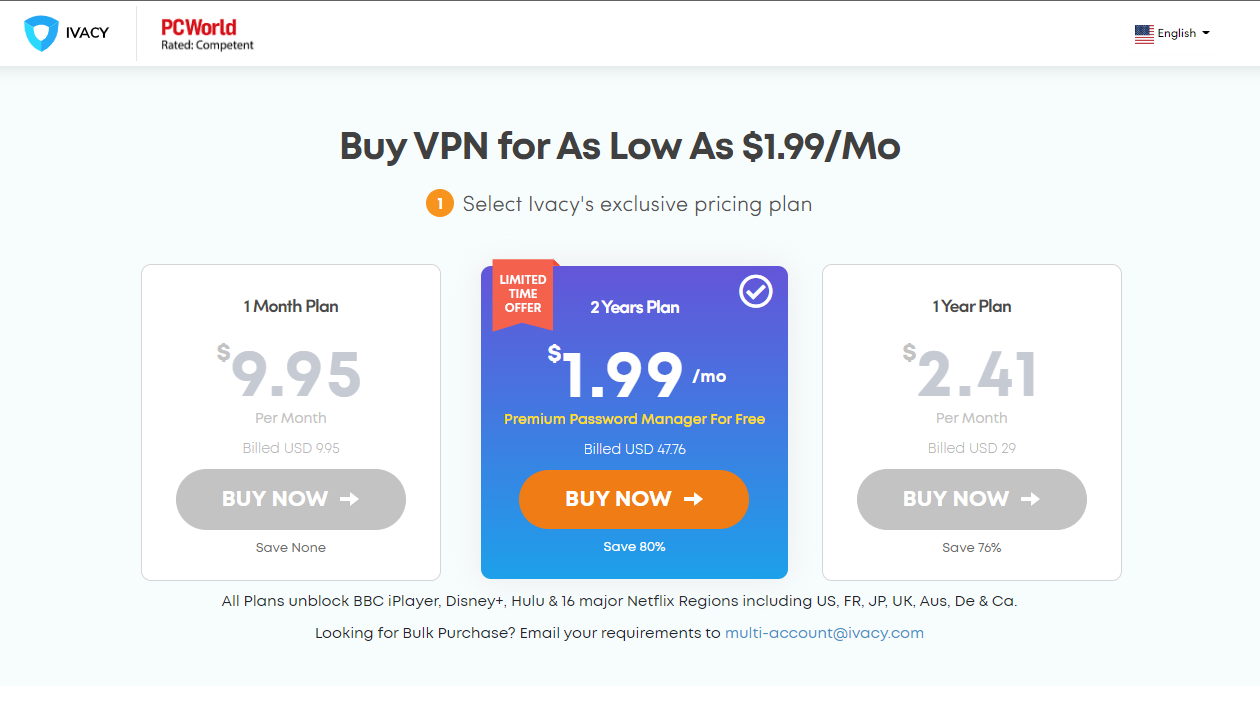
Ivacy doesn't bring the most affordable monthly subscription – considering its overall value. However, it's one of the cheapest VPNs if you're willing to pay upfront. Our Score: 9/10
No matter how polished its features are, a VPN should also provide plenty of value for its price. Therefore, we'll continue our Ivacy VPN review by talking about its price.
How Much Does Ivacy Cost?
Let’s take a look at Ivacy’s pricing structure. We’ve created a handy table, found below, where you can see the prices of the currently offered subscription models.
When paying monthly for Ivacy, you'll be charged $9.95 every single month. In general, this is a competitive price – especially when compared to top-rated VPNs (typically priced at around $11-13/month). However, we do strongly recommend taking a look at Ivacy's long-term plans.
This VPN is never afraid to offer massive discounts. That's how you can currently save 65% when getting Ivacy's 1-year subscription. Furthermore, you can save 87% when you subscribe to Ivacy's 5-year plan (which comes down to only $1.33 per month).
On top of that, Ivacy's subscription plans include cloud storage as well. In partnership with Internxt, as soon as you subscribe to any Ivacy plan, you'll get a chance to redeem your free cloud storage (up to 2TB when you get Ivacy's 5-year plan).
In addition, Ivacy supports numerous payment methods. That includes credit cards, PayPal, BitPay, Coingate, PerfectMoney, and plenty more. As you can see, there's an option to pay via cryptocurrencies, which is always a welcome thing to see.
Ivacy's Money-Back Guarantee – Will You Get Your Money Back?
First of all, know that Ivacy offers a 7-day money-back guarantee, but only for its monthly subscription. When it comes to other (lengthier) subscription plans, you count on a 30-day money-back guarantee.
We're also happy to report that you won't find any fine print in this offer. Differently said, Ivacy doesn't impose any special restrictions on how and when you can ask for a refund. You don't really need any special reason to change your mind. However, make sure to act on time and ask for a refund within the timeframe set by Ivacy.
Is There a Way to Get Ivacy VPN for Free?
Beyond its 24-hour (free) trial, there's no other way to use Ivacy VPN for free. Therefore, you'll need to buy any of its subscriptions to access this VPN.
Interestingly enough, this VPN used to offer a free VPN for a while back in 2018. Called Ivacy Lite, it was available for iOS and Android devices. However, that was a short-lived endeavor.
Ivacy VPN's Free Trial – Duration, Price & Availability
Ivacy is one of the rare VPNs to offer a free trial. More precisely, you can test-drive this VPN for up to 24 hours, which should be enough time to get to know its features.
To get started with this offer, make sure to sign-up for Ivacy's 24-hour trial. You'll need to supply your full name and email address and create a password. No payment information is required, so you won't be charged once the trial ends.
In case you need a lengthier trial, you have another option. You can take advantage of Ivacy's 7-day trial for $0.99. Therefore, it's not exactly free – but it's quite affordable. As you can imagine, to access this trial, you need to supply your email address and your payment info.
Tip
Be Careful When Using Ivacy's 7-Day Trial – Keep in mind that once your trial ends, Ivacy will charge you the price of its annual subscription. To avoid getting charged, you need to cancel your subscription before the trial ends.
Ivacy VPN Comparisons & Additional Research Findings
Before we conclude our Ivacy VPN review, we'd like to provide additional information about this VPN. In this segment, we'll compare Ivacy to its competitors and present our research findings.
How Ivacy VPN Compares to Top-Rated VPNs (Ivacy VPN vs. ExpressVPN vs. NordVPN)?
At the moment, ExpressVPN and NordVPN are the most popular VPNs on the global market. Therefore, let's compare Ivacy to those two VPNs and see what you'll get from each of those.
| Ivacy VPN | ExpressVPN | NordVPN | |
| Jurisdiction | NOT SAFE | SAFE | SAFE |
| Data Logging | NO | NO | NO |
| Encryption | AES-256 | AES-256 | AES-256 |
| Number of Servers | 3,500+ | 3,000+ | 5,000+ |
| Number of Countries | N/A | 90+ | 60 |
| Number of Connections | 5 | 5 | 6 |
| Speed/Performance | MEDIUM | ULTRA-FAST | FAST |
| Kill Switch | YES | YES | YES |
| Split Tunneling | YES | YES | YES |
| Netflix Support | YES | YES | YES |
| Hulu Support | YES | YES | YES |
| Prime Video Support | YES | YES | YES |
| Disney+ Support | YES | YES | YES |
| Live Chat | YES | YES | YES |
| Free Trial | YES | YES | YES |
| Price (Monthly) | $9.95/month | $12.95/month | $11.95/month |
Once we compare Ivacy VPN with ExpressVPN, we can see that Ivacy is a few steps behind. Even though it has more servers, its network isn't as extensive as ExpressVPN's. Then, Ivacy's direct competitor doesn't only come from a safer jurisdiction, but it's also a highly transparent VPN with an incredible set of privacy-related features.
And when we compare Ivacy VPN to NordVPN, we can see a similar situation as described above. Therefore, it's safe to assume that Ivacy can compete with its biggest competitors – but it doesn't bring the same power as NordVPN and ExpressVPN.
We should also mention the Ivacy is on par with its competitors in several aspects. It brings powerful protocols and has positioned itself as a great solution for streaming. Considering that it comes at an affordable price, there is plenty of good reasons to go for this VPN.
Does Ivacy Work in China?
Yes, Ivacy works in China. Up until recently, it even offered servers located in China (but that's no longer an option).
Still, there's something important to keep in mind. Based on numerous reports found online, Ivacy's website isn't accessible in China. Therefore, we can recommend using this VPN only for those who plan on visiting this country. That way, you can sign-up for Ivacy before going to China, so you'll have a fully functional VPN once you arrive.
What's Ivacy VPN Missing?
First and foremost, Ivacy lacks transparency. Even though this VPN comes with strong marketing messages, they're misleading up to a certain degree. We're not saying that Ivacy is making any false claims – but it doesn't really give you all the information upfront.
This leads us to another obstacle to recommending Ivacy to those seeking the ultimate level of privacy. We've seen many VPNs going through independent audits to prove their claims during the last couple of years. However, Ivacy still hasn't done that. So, all you can do is trust this VPN's claims and its no-logs policy.
When it comes to the features that are missing, we'd love to see a uniform set of features. In other words, there are big discrepancies between what's offered in individual apps, with only a small core of features being present across all of them. For example, Ivacy's kill switch is present on two platforms only. There's a similar situation with split tunneling as well.
Ivacy VPN Pros & Cons – Here's the Bottom Line!
Finally, let's get to the point. After having tested and used Ivacy for a while, these are the biggest pros and cons of subscribing to this VPN.
Ivacy VPN Pros
- Available on numerous platforms and devices.
- A capable set of protocols.
- Plenty of “general” and specialized servers (for streaming and P2P).
- Doesn't log personally identifiable information.
- Unblocks Netflix, Disney+, Hulu, and plenty more.
- Offers a free 24-hour trial account.
- Affordable long-term subscriptions.
- Numerous payment methods (including anonymous ones).
Ivacy VPN Cons
- Somewhat problematic jurisdiction.
- Still doesn't support WireGuard.
- Not the fastest performance.
- Never went through an independent audit.
- Split tunneling is available on select platforms only.
- Kill switch is not a universal feature.
- Not compatible with the TOR network.
So, Do We Recommend Ivacy VPN?
We have to say that Ivacy is one of the most intriguing VPNs right now. First of all, it unblocks numerous popular video-streaming websites. It also brings plenty of privacy-focused features, and it doesn’t collect any logs (as per its legal documentation). And lastly, it comes at a really low price, as you can pay $80 and get this VPN's protection for the next five years.
However, it's also true that Ivacy is far from being a perfect VPN. We don't recommend it if you're overly concerned about your privacy (as you'll find more trustworthy VPNs out there). And also, we don't recommend it if you have a slow Web connection.
If you think that this VPN is the choice for you, don’t hesitate and sign up for Ivacy VPN now! There truly is plenty to like about this VPN service, and most importantly – it gives you peace of mind when browsing the Web.