Did you know that 66% of marketers believe webinars are the most effective content type for lead generation? This is why nearly 70% of organizations that have used webinars in the past intend to invest more in them.
So, it’s not surprising that some of the most successful online course creators, knowledge entrepreneurs, and digital product sellers use webinars to attract subscribers and generate qualified business leads.
Feeling left out and still haven’t given webinars a shot because you find them too technical to set up? WebinarJam might be the perfect solution for you.
In this detailed WebinarJam review, we’ll discuss its core features, pricing, and main strengths and weaknesses to help you determine if it’s the right webinar tool for you.
Let’s dive in.
What Is WebinarJam?
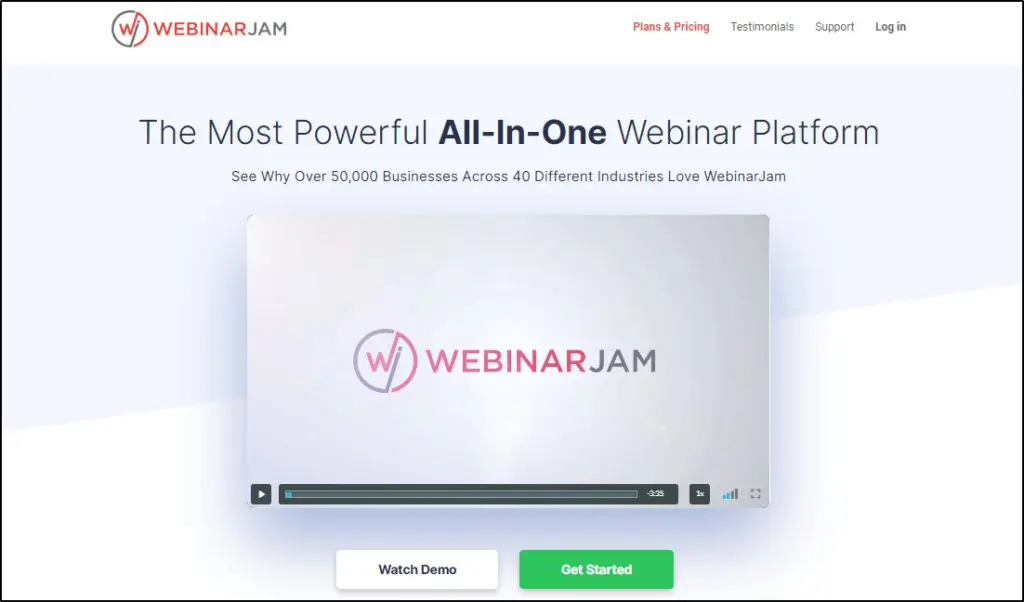
WebinarJam is an all-in-one cloud webinar platform for creating engaging live and hybrid webinar events. It is a complete end-to-end webinar hosting and marketing solution that provides tools for list building, lead generation, webinar hosting and management, audience engagement, and payment processing, all under one roof.
WebinarJam is owned by Genesis Digital, which also owns EverWebinar, a webinar automation tool; and Kartra, a robust sales and marketing tool with tons of integrations ideal for selling digital products.
And this is what makes WebinarJam so powerful.
It comes with exceptional webinar hosting and management features along with world-class landing pages, email marketing, and sales funnel features from Kartra.
So, WebinarJam not only fulfills your webinar hosting and management needs but it also replaces your email marketing, landing page, and lead generation tools.
This is why it is equally popular among beginners and advanced marketers and trusted by over 50,000 users worldwide in 40+ industries.
Here’s a quick summary of all the features you get with WebinarJam.
- Unlimited live and hybrid webinars
- Multiple hosts
- Sales pages and opt-in forms with templates
- Live chat during webinars
- Webinar recordings
- Advanced audience engagement features
- Polls and surveys
- Email and SMS marketing suite
- Multi-platform streaming
- Numerous integrations
Overall, WebinarJam is a feature-rich product ideal for anyone looking to host engaging webinars without worrying about its technicalities.
But let’s explore it in more detail.
Is WebinarJam Legit? | WebinarJam Review Quick Verdict
Don’t have the time to read till the end? Here’s our WebinarJam review quick verdict.
WebinarJam is certainly worth the hype. It is a user-friendly, affordable, and feature-rich webinar management tool that covers most bases and provides you with everything you need, from lead generation to sales conversions, and of course, webinars.
This is what makes it ideal for beginners and advanced users alike.
Want to know how we reached this verdict? Read our detailed WebinarJam review below.
Note: Don’t think WebinarJam is for you? Here are some other leading webinar tools you may want to consider.
WebinarJam Review
Features | Online Webinar Hosting & Management
WebinarJam is packed with powerful features to help you host, manage, and promote world-class webinars. Let’s discuss some of its core features.
Contents
Live and Hybrid HD Webinars
Hosting high-quality webinars with small or large audiences is a breeze with WebinarJam. It allows you to host live and hybrid webinars with up to 5,000 attendees in its top-tier subscription without compromising stream quality or user experience.

You can use your webcam or external camera to appear on video, share your screen, or do screen and camera webinars. You can also use custom backgrounds and effects to make your videos more engaging and professional.
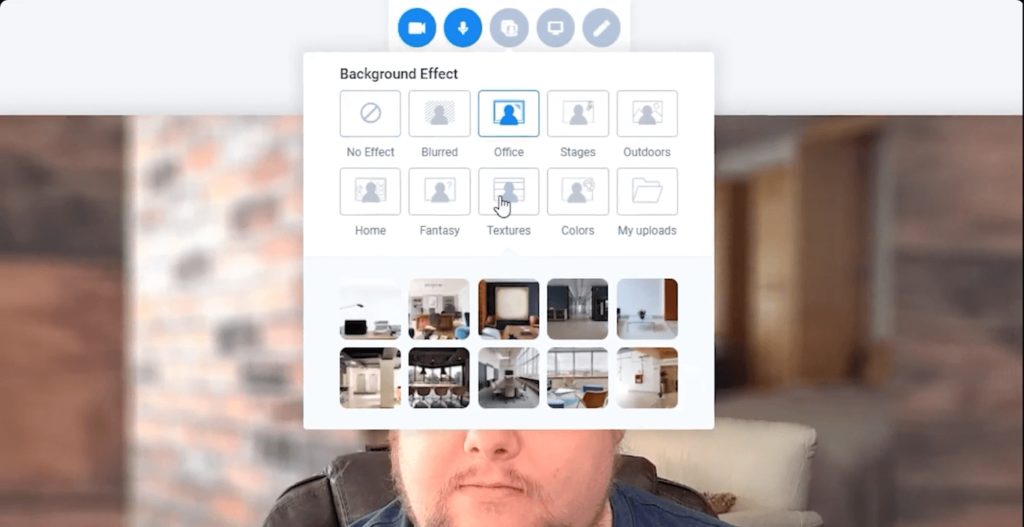
With hybrid webinars, some part of your webinar consists of pre-recorded videos. You can follow it up with a live Q&A session with your audience. It is an excellent way to automate repetitive content without losing the personalized touch of a live event.
WebinarJam allows you to share videos directly with your audience without needing to share your screen. Simply insert a YouTube video link or a URL to an mp4 video to share it with your attendees.
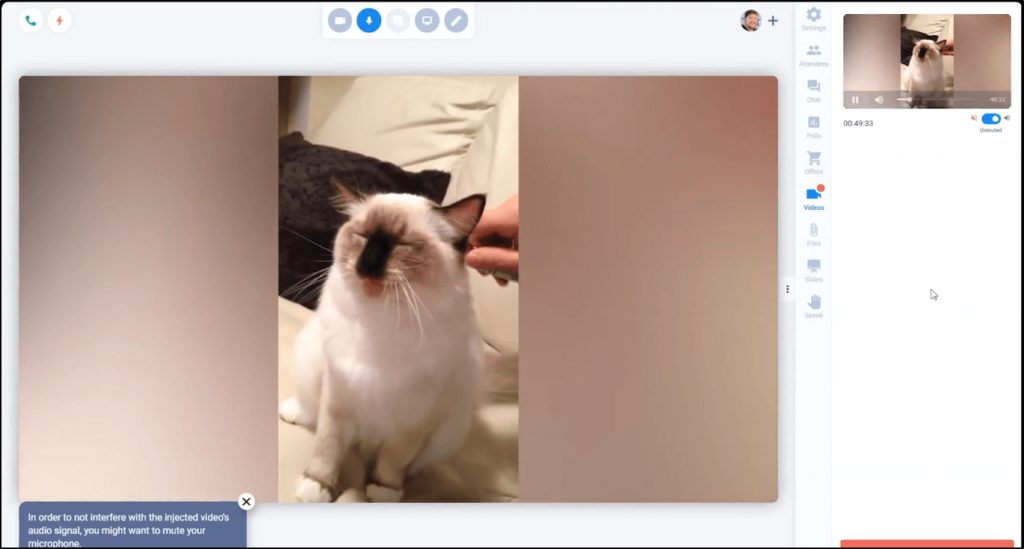
In this case, every attendee can view the video according to their internet bandwidth, providing a better user experience.
Apart from videos, you can show your audience presentations by uploading PDF or PPT files directly to your system and controlling the slides from your control panel instead of sharing your screen. You can also invite additional presenters to your webinar by sending a custom invite with their login details.
WebinarJam is a browser-based cloud webinar solution that doesn’t require software downloads or installation and can be accessed with any browser.
This means you can use it confidently to host webinars and online events of all sizes and for all kinds of audiences worldwide.
WebinarJam optimizes resource usage, so its 30fps HD webinar video quality webinars work smoothly even with a half-decent internet connection.
Besides excellent video quality, WebinarJam offers a memorable user experience for event hosts and guests, making it a straightforward application.
Sign Up Forms and Landing Pages
WebinarJam comes with a robust registration page builder which you can use to create eye-catching registration forms and landing pages for your events.
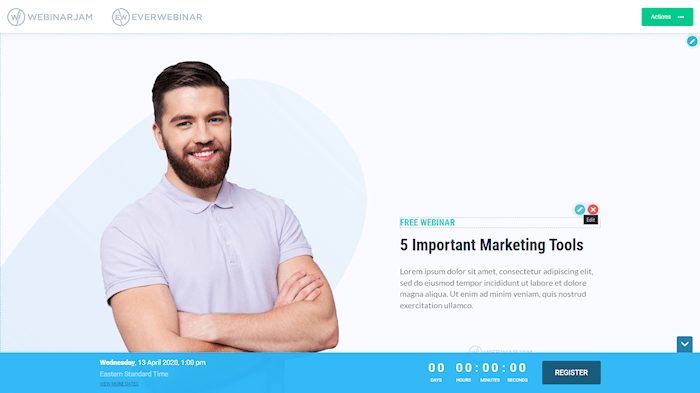
You can choose from its page templates or design your page from scratch.
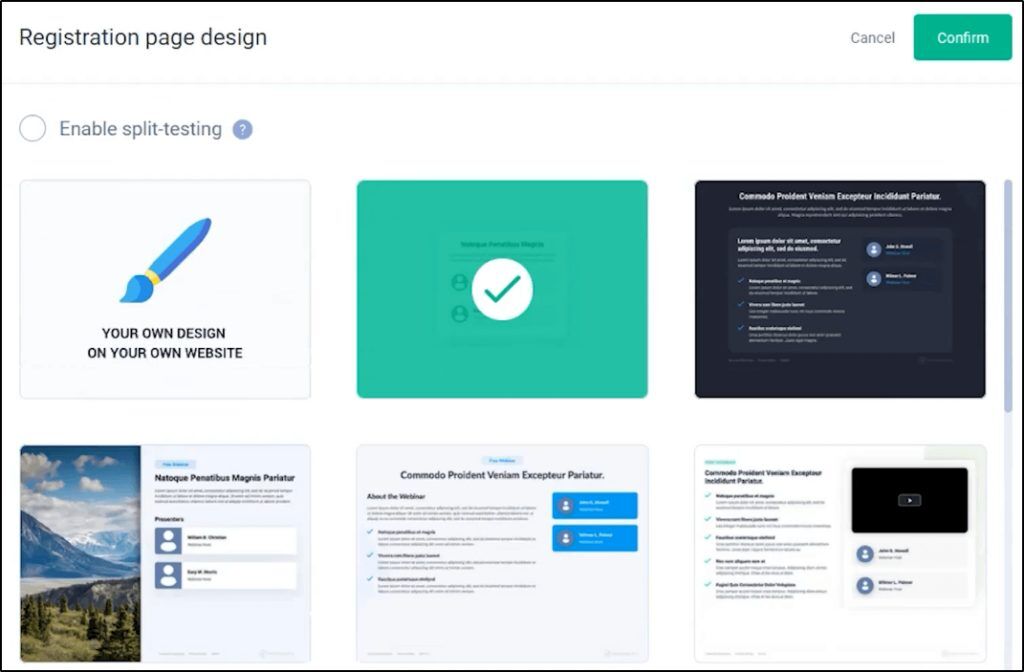
WebinarJam allows you four different registration form placements to attract sign-ups. They include a registration bar at the bottom of your screen, CTA buttons on either side of your page, or a conventional sign-up form embedded on your registration page.
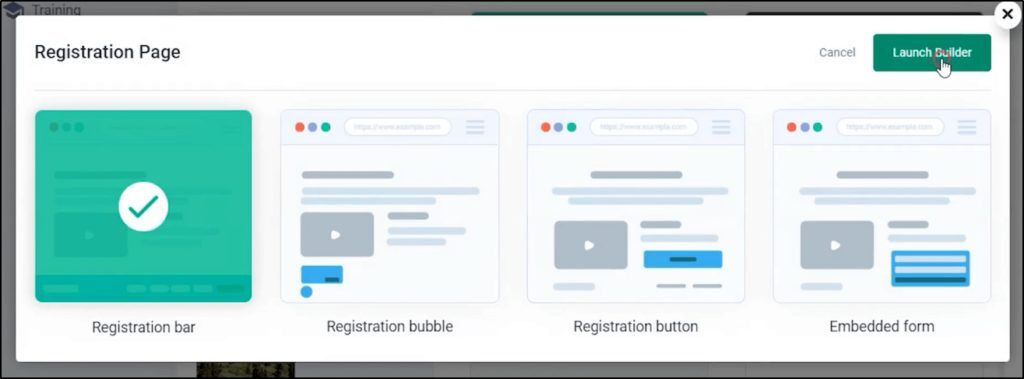
The templates are fully customizable and allow you to add your logo, change text or images, upload videos, or modify the page styling.
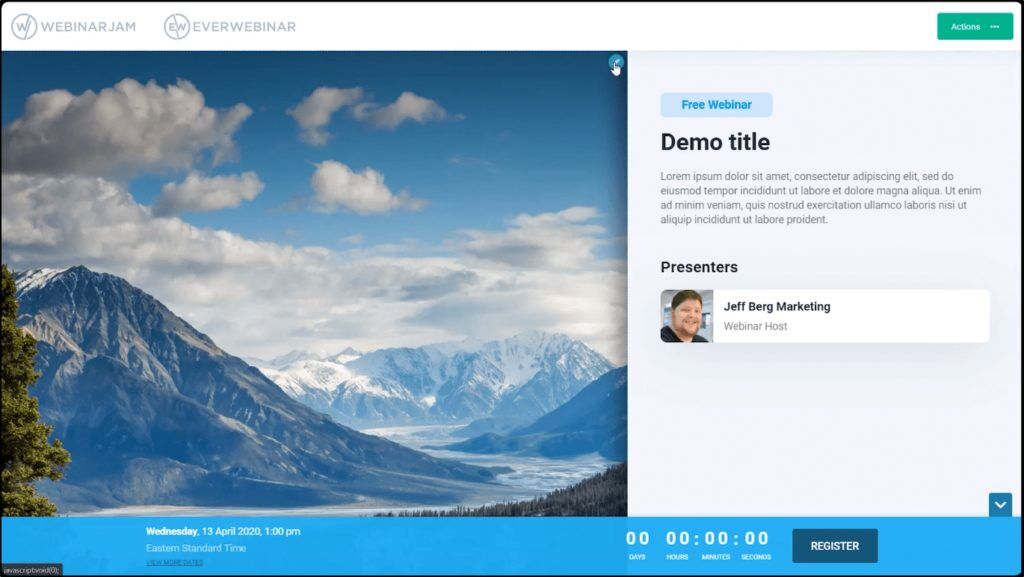
WebinarJam also allows you to modify your registration forms by choosing mandatory and optional fields.
Similarly, you can create highly engaging Thank You pages for users who sign up using your registration form. Again, you can choose a customizable template or create a design from scratch.
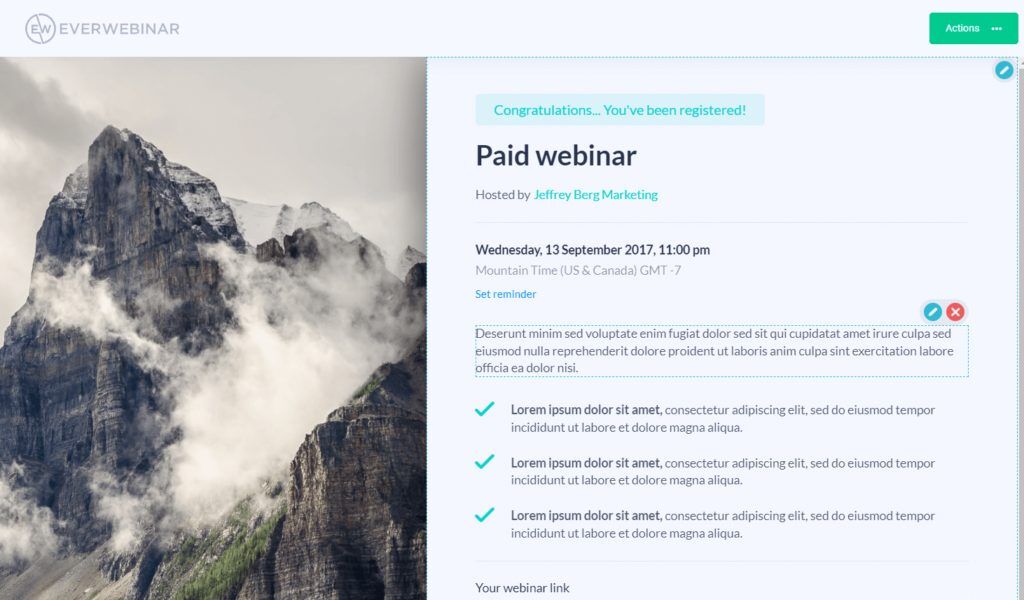
You can also run polls or surveys on your Thank You pages to understand your audience’s expectations from an event. For example, you could run a poll asking your registrants to choose the topic they want to learn the most about. This would allow you to fine-tune your webinar content and run more valuable sessions for your audience.
For both registration and thank you pages, you can use WebinarJam’s default URL or a custom URL on your site.
Webinar Scheduling
You can run different types of live and scheduled webinars with WebinarJam. This allows you to time your content exactly how you want.
Here are the five main scheduling options:
- Go live now
- Schedule a single session
- Schedule multiple sessions
- Schedule a series of sessions
- Always-on mode
The first option allows you to go live instantly and is ideal for broadcasters with a ready audience. Once you go live from WebinarJam, send the event link to your attendees who can then join without registering.
You can also schedule a session and allow attendees to register via your registration page and form.
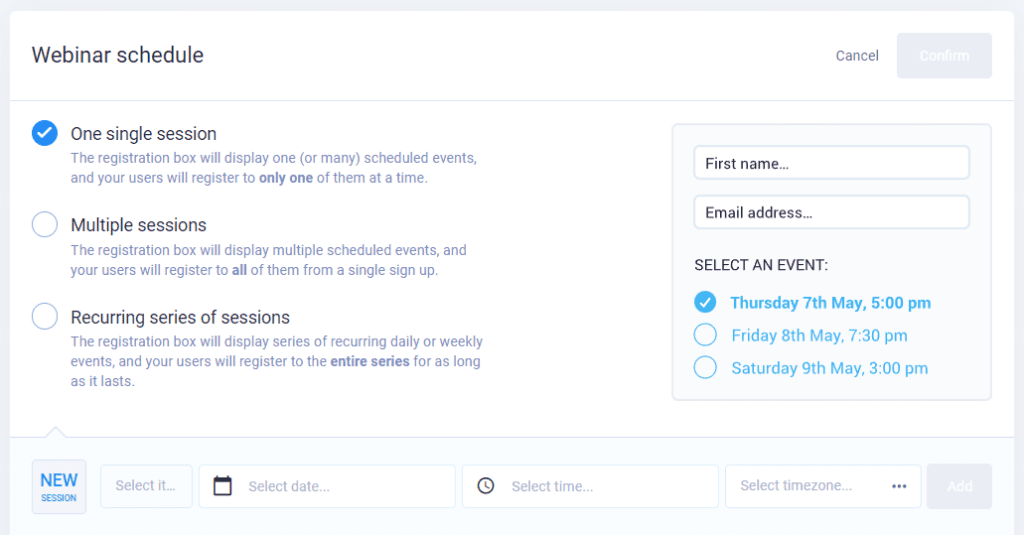
WebinarJam also allows you to schedule multiple sessions together. In this case, your audience will see multiple sessions listed on your registration page and need to sign up for each event separately.
If you run weekly webinars or have a fixed series like a podcast or YouTube show, you can schedule recurring events. In this case, your audience can register for the whole series so they don’t need to sign up separately for each session.
You can host these sessions using WebinarJam’s Always-On feature that provides you with a dedicated webinar room customized according to your brand. You only need to set it up once. After that, it’s available 24/7, and you can simply log in to it and go live immediately without any extra configurations.
Automatic Webinar Recordings and Replays
WebinarJam’s Replica Replay feature allows you to record your webinars exactly how you delivered them. Unlike conventional recordings, this feature replicates every moment of your webinar and provides your audience with the same experience as a live webinar.
For example, if you ran surveys or polls during your live webinar, the replay will show them at the exact moment resulting in higher engagement and more responses.
You can schedule these recordings for automatic replays or download them as video files and use them later for presentations or as gated content.
Whiteboards and Screen Sharing
WebinarJam allows you to create highly engaging whiteboard presentations and offers advanced screen sharing features.
You can share your screen and use the whiteboard tool to highlight any part of your content or add overlay text during the presentation to provide more information to your audience.
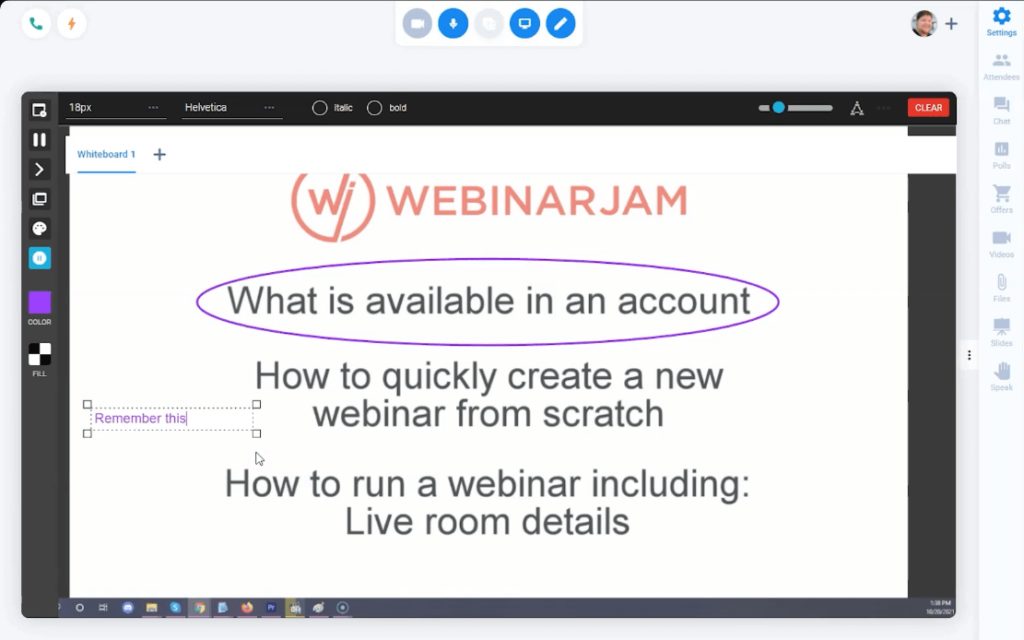
This feature comes in handy when you want your audience to focus on a specific section of your slides.
Attachments And Handouts
This feature allows you to share additional learning resources, bundles, templates, or other files with your audience.
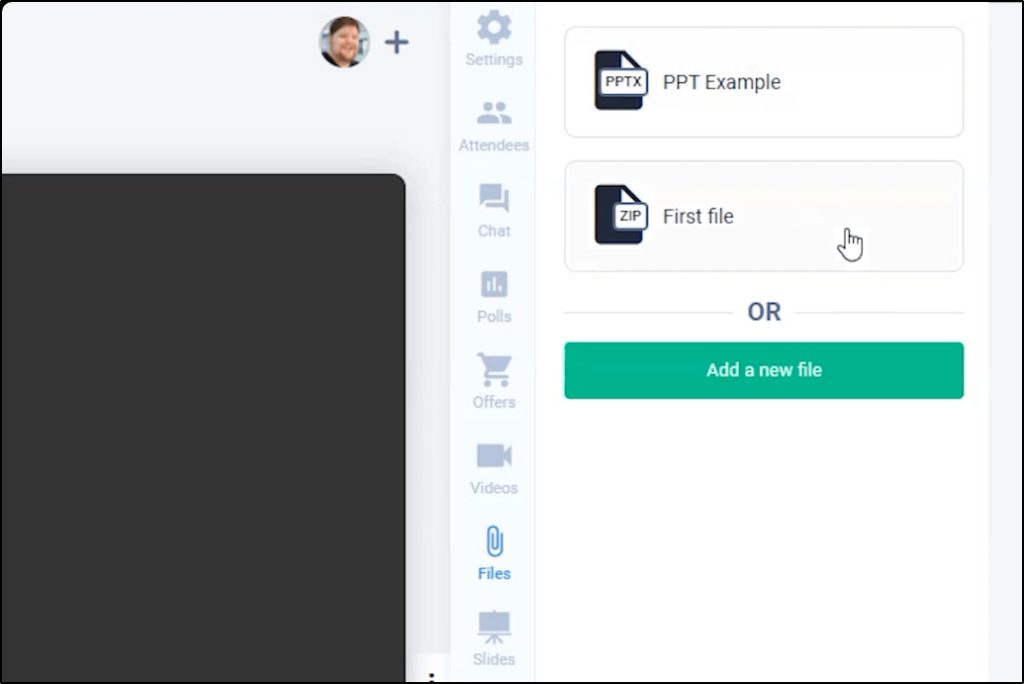
You can upload all the files to your library and share them with your audience during your webinar. Or you can add files on the fly so your audience can access them immediately.
Gated and Premium Content
WebinarJam allows you to create open, gated, and premium webinar events. This means you can use it to attract traffic, leads, and customers for your business.
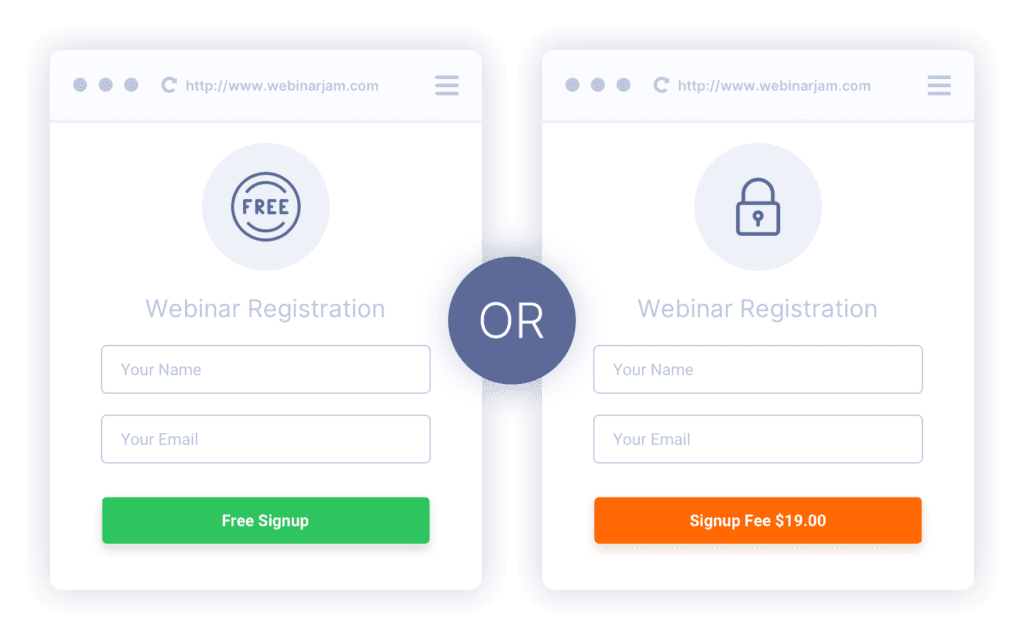
Premium webinars mean you charge users a ticket to attend your event. But you can also use free webinars to make money through Active Offers.
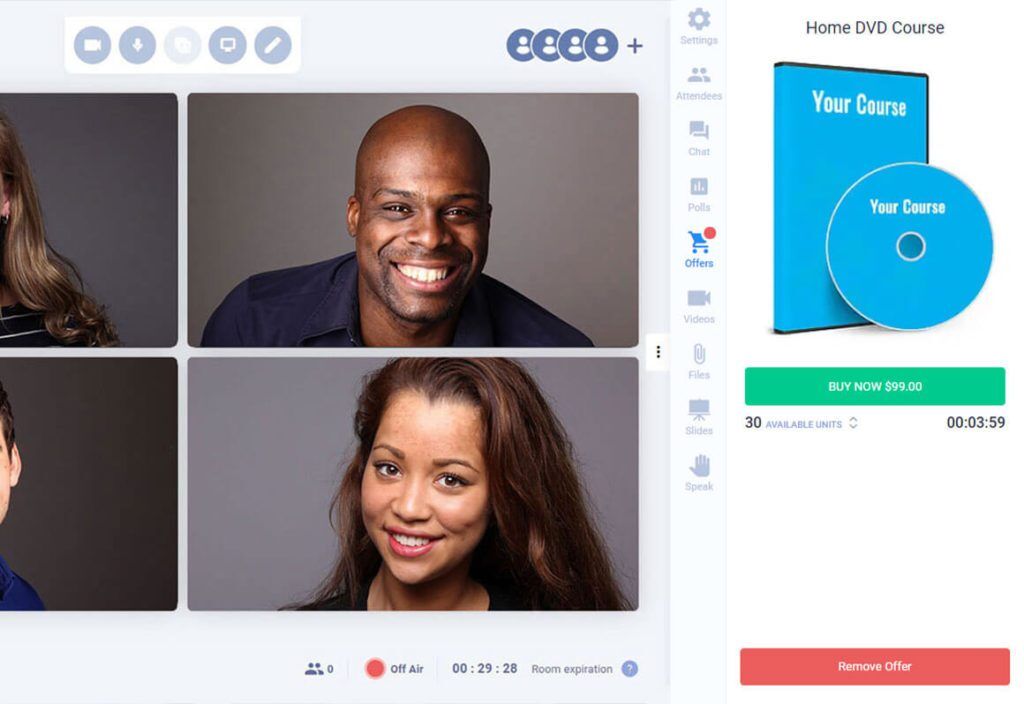
Active Offers allow you to link to a product page or sell a product directly from your webinar window. So, even when you run free webinars, you can use Active Offers to pitch discounts or one-time offers and drive higher conversions. Or you can simply use it to route traffic to your program’s sales page.
For premium webinars or direct sales through Active Offers, you’ll need to integrate WebinarJam with your PayPal or Stripe account to accept credit card payments.
Audience Stage
Audience Stage is an excellent feature for boosting your webinar’s engagement and delivering unique value to your audience.
It allows you to invite anyone from your audience on the virtual stage, get on camera, and share their perspective with your attendees.
You can use this feature to run multi-host events and invite experts to your webinar to deliver lectures on specialized topics.
Plus, you can use this feature to create video testimonials for your products and let your attendees hear from your customers live.
WebinarJam’s top-tier plan allows you to add up to 6 on-screen hosts together. Your attendees can raise their hands to get on screen, or you can invite them directly.
Once a co-host has delivered their part, you can switch them back to attendee-only mode and invite someone else to the screen.
Live Chat And Q&A Sessions
The live chat feature is perfect for you if you want to gather real-time feedback from your audience, check if they can hear and see your video, or make announcements.
WebinarJam comes with a public chat room where everyone can see each other’s messages. You can use this place for announcements or group messages. You can also add sticky notes on your chat window for everyone to see.
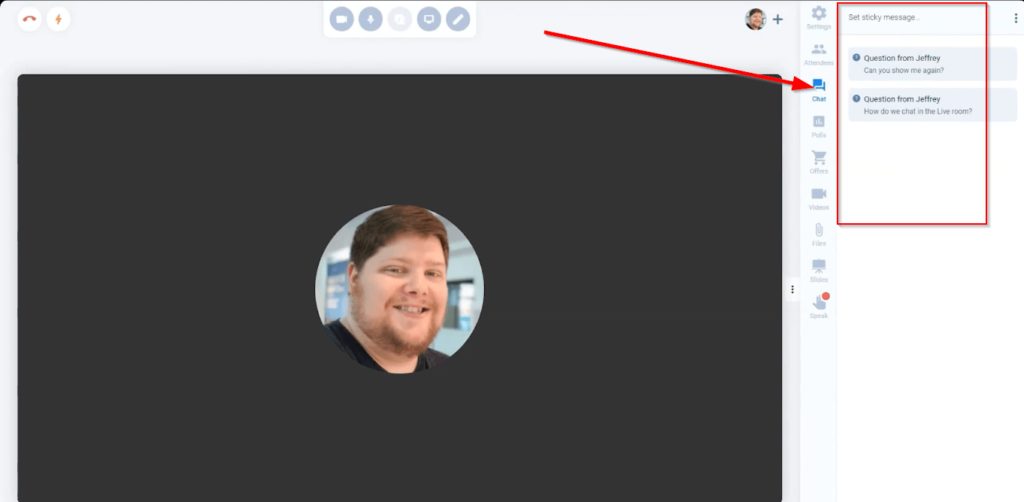
Attendees can also use the private chat option to send you direct messages they don’t want others to see.
The live chat option comes with several quality control features. For example, you can moderate comments and display instant live messages without your approval. Similarly, you can use a bad-word filter to ensure no inappropriate messaging happens during your event.
You can also run Q&A sessions during your webinar using the live chat option. The attendees can categorize their messages as questions and WebinarJam then highlights them separately for you to answer.
Email and SMS Notifications
Emails and SMS messages play a vital role in making your webinars successful. Thankfully, WebinarJam comes with a robust email and SMS notification system that allows you to ensure that your audience shows up for your event and gets the maximum value from it.
You can add up to ten pre- and post-webinar email and SMS notifications.
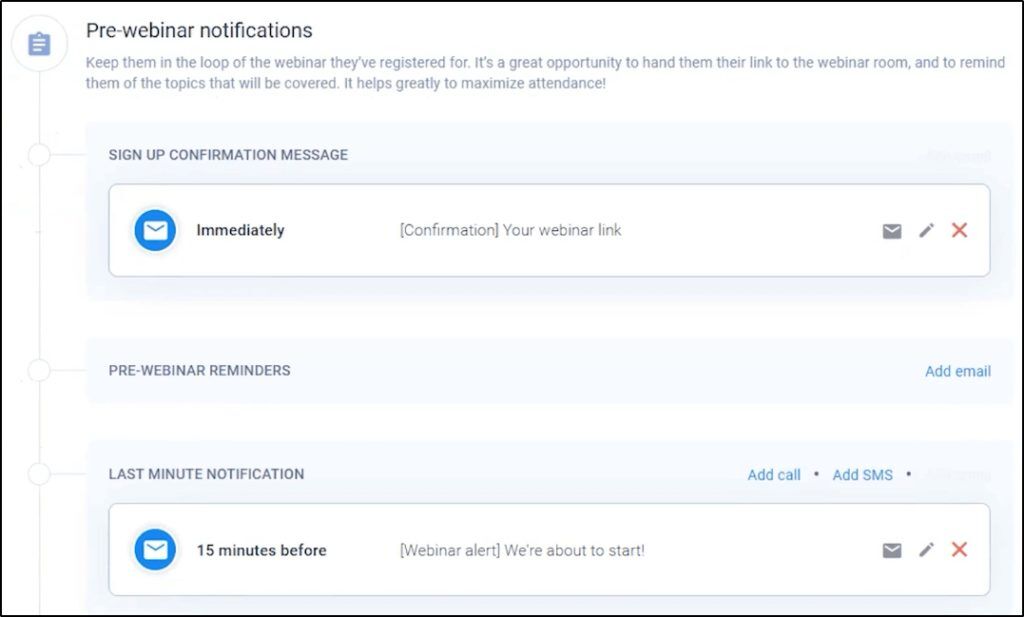
Instead of sending notifications to all your subscribers, you can define the criteria for each notification. For example, you can send webinar emails and SMS messages to people who registered but didn’t show up, or to users who left at a specific time during your webinar.
You can customize each email message to tailor it to your audience’s needs and make it more engaging.
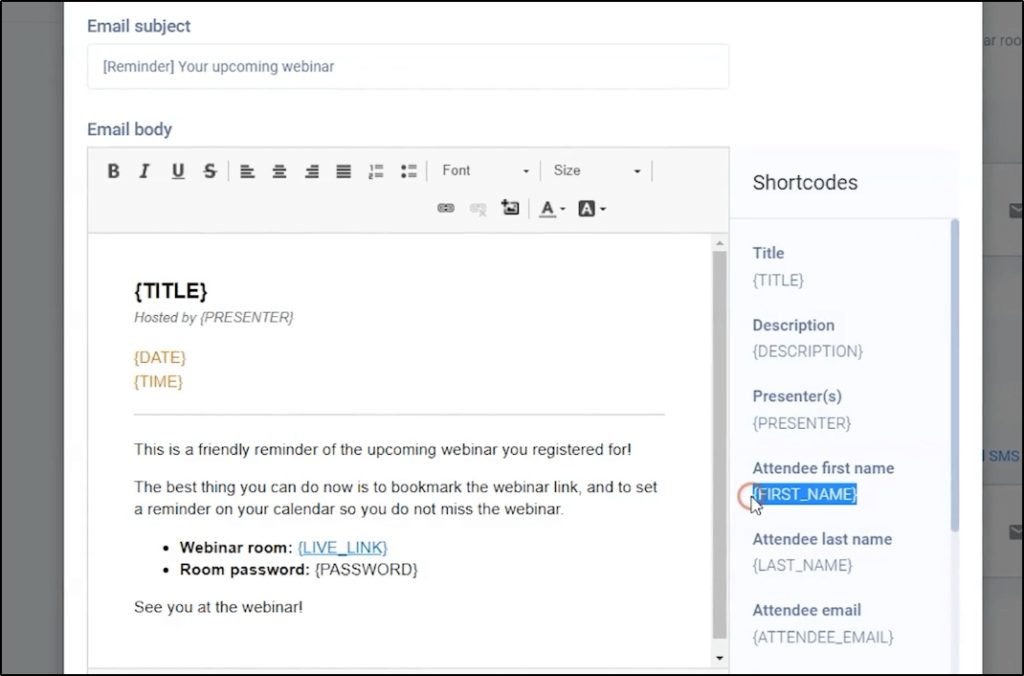
You can use shortcodes to personalize your message and add CTAs to ensure people access your content easily.
These are only some of the features you get with WebinarJam. Its top-tier plan contains many other features that combine to offer a robust webinar solution for all kinds of businesses.
But what does it cost to access these features? Let’s discuss this in the next section.
WebinarJam Pricing & Free Trial
WebinarJam offers four premium subscription plans for beginner, intermediate, and advanced content creators. All plans are billed annually and come with a 30-day money-back guarantee.
But there’s no free plan or free trial.
However, you can get an exclusive 14-day trial for $1 only. How do you get it? By using our referral link here.
Let’s talk more about the premium plans and what they offer.
Starter Plan – Up to 100 Attendees for $39/month
This plan is ideal for beginner webinar hosts experimenting with this content format and trying to polish their hosting skills. It allows you to host unlimited webinars with each session up to one hour in length.
You can’t have any co-hosts in this plan, but you get all the other core webinar hosting and audience engagement features such as live chat, whiteboards, screen sharing, presentations, video and file sharing, video replays, scheduling, etc.
Basic Plan – Up to 500 Attendees for $79/month
This is the most popular plan, ideal for online course creators and product sellers looking to grow their businesses with webinars.
In addition to all the features in the Starter Plan, the Basic Plan allows up to two hosts per session and the ability to invite your audience on stage during a webinar.
You can also use it to broadcast your webinars to YouTube and Facebook Live.
Professional Plan – Up to 2,000 Attendees for $229/month
The Professional Plan is designed for experienced webinar hosts who regularly organize larger virtual events. It offers up to four hosts and allows up to three-hour sessions.
It also comes with the Panic Button feature which triggers an emergency response from WebinarJam in case of any major problems with your webinar. When you push the Panic Button, WebinarJam shifts your whole audience to a new webinar session without letting them know so that your event continues smoothly.
Enterprise Plan – Up to 5,000 Attendees for $379/month
The Enterprise Plan is designed for corporations and large organizations looking to host engaging virtual events smoothly. It is packed with webinar hosting, management, marketing, and engagement features to help companies organize world-class events.
However, it is not ideal for individual course creators, digital product sellers, or small companies that primarily use webinars to promote educational programs.
WebinarJam Review: Pros & Cons
WebinarJam Pros
Before concluding our WebinarJam review, let’s explore the main advantages and disadvantages of using WebinarJam.
We’ll start with its strengths first.
Excellent User Experience
WebinarJam stands out for its excellent user experience and intuitive features. Its clean user interface lists all of its core options and guides users at every step of setting up a webinar. This means you don’t need to be a technical expert to use WebinarJam since it is designed for marketers and business users.
One-Click Sign-Ups
WebinarJam helps you get higher webinar attendance thanks to its one-click registration feature. It comes in handy when you invite people who have attended your past webinars. WebinarJam sends them an invitation link and signs them up as soon as they click it, without needing any registration form, as it fetches the user’s information from its database.
Device-Agnostic Platform
WebinarJam allows users to watch your events on the go. It is a device-agnostic platform, meaning people can attend using a smartphone, PC, laptop, or tablet. However, webinar hosts must be online from a computer to access the full range of options.
Integrations
WebinarJam offers direct integration with several leading CRMs, email marketing solutions, and YouTube and Facebook Live for third-party streaming. But you can configure many other integrations through Zapier.
In-depth Analytics
WebinarJam helps you understand your audience’s behavior, background, and content engagement patterns in its analytics section.
You can find insights such as registration to attendance ratio, watch time, drop-off times, highest and lowest engagement times, traffic sources, and many other details to help you understand your content performance.
On-Demand Webinars
WebinarJam’s on-demand webinar library contains live, recorded, and scheduled webinars from its creators in various industries. You can sign up for any webinar or watch recordings for free. It’s an excellent way to learn webinar hosting skills and analyze what your competitors are doing.
Like any other product, WebinarJam has a few weaknesses as well.
WebinarJam Cons
No Mobile App
WebinarJam is a browser-based platform and doesn’t offer a smartphone app yet. This can be inconvenient for people attending your webinars on mobile devices.
No Automated Webinar Funnels
WebinarJam is designed for live webinars only. So you can run real-time events, schedule webinars, or host recurring programs easily. But you can’t use webinar recordings to create evergreen automated webinar funnels. For that, you’ll need to use EverWebinar, which natively integrates with WebinarJam since the same company owns them.
Offers Annual Subscription Only
WebinarJam’s pricing is quite affordable compared to other webinar tools. However, it doesn’t offer monthly subscriptions, so you’ll need to pay for the whole year even if you only want to use it for a month or two. This may not be ideal for beginners.
Is WebinarJam Worth Using? | WebinarJam Review Final Verdict
In this detailed WebinarJam review, we’ve explored the many features that this webinar tool has to offer. And despite its weaknesses, it’s a solid product that covers most bases for hosting webinars and virtual events. It provides all the necessary features to easily host and manage webinars of all sizes. In addition, it offers excellent audience engagement features to help you retain your audience till the end.
In short, we confidently recommend WebinarJam and believe it will play a vital role in helping you grow your online course and digital product marketing business.
WebinarJam Frequently Asked Questions (FAQs)
Is WebinarJam free to use?
No, WebinarJam only offers paid plans with a 30-day money-back guarantee. However, you can get a 14-day trial for $1.
Is WebinarJam the same as zoom?
No, WebinarJam is quite different from Zoom and offers more robust webinar hosting and management features.
Does WebinarJam show your face?
Yes, you can use your camera, screen, or a recorded video (or all of them together) in your WebinarJam events.
Are WebinarJam and EverWebinar the same products?
No, WebinarJam and EverWebinar are different products owned by the same company. WebinarJam is designed for live webinars, while EverWebinar is a webinar automation system.
